

Teaching online is a fantastic way to grow your business, or it can even form the basis of a business itself. Online learning is the fastest-growing market in the education industry, with online learners expected to increase to 57 million by 2027. There has never been a better time to teach online if you have an expertise that you’re eager to share.
If you’re an educator, content creator, or entrepreneur looking for the best way to reach learners and sell courses or other teaching services, you need the right teaching platform. There are multiple options out there, so we’ve picked some of the best to help you decide which one could be right for you.
The #1 to make money online with TikTok Search (FREE TRAINING)

Before you choose which online teaching platform will help you make money and reach your goals, you need to determine what makes a good online teaching platform. Some things will come down to personal preference, but there are also some features that just about everyone will want and need.
Firstly, you’ll want a range of content management tools. Being able to easily manage your education content is a must. You should have the tools to build, deliver, and organize your courses and any other material. Being able to offer content in different formats such as video, audio, graphics, PDFs and more will allow you to provide increased value for your learners and meet the needs of different learning styles.
You also need to be able to manage your community members. You want the right features to help you bring in more members, as well as organize memberships. This might include the ability to segment your audience so you can deliver different content, messaging, or tools to them when necessary.
You want to be able to engage your community using various methods, too. Engagement tools such as polls, surveys, and integrated videos will help you build a community and keep your learners coming back.
Other features you might want to explore include the option to add branding, control access to different content, and ensure your courses are accessible to those with disabilities.
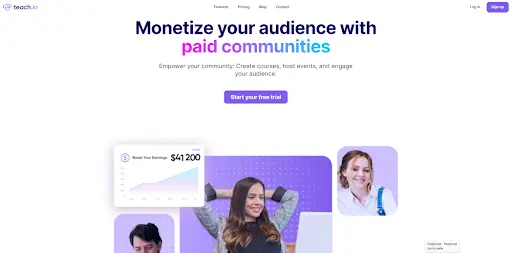
Teach.io is a teaching platform where you have access to everything you need in one place. The platform aims to simplify community building with pricing plans that are easy to understand and a range of features to engage with learners, manage members and get insights into the community. Building a community with Teach.io is easy and educators can create their courses without the need for special skills or knowledge.
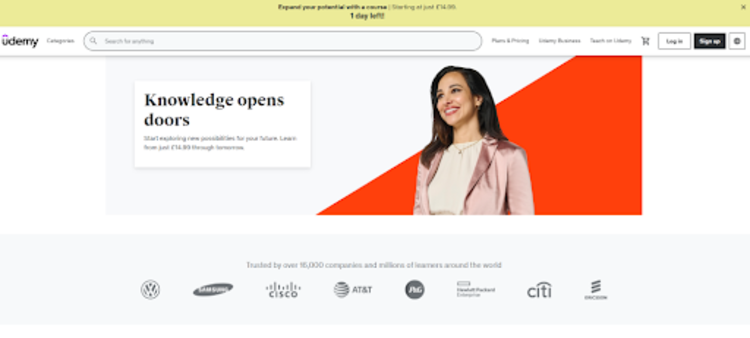
As one of the most recognizable platforms for online courses, Udemy may seem like a go-to option for creating and selling a course. The global platform offers courses in dozens of languages, with the option to access both free and paid courses. Anyone can register as an instructor, but they need to be a Premium Instructor to make money from their courses.
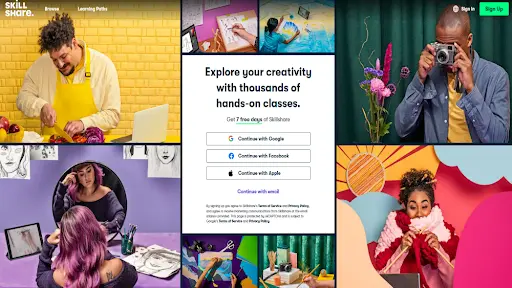
Skillshare is another big name in online courses. Focusing on offering interactive experiences, the platform offers the ability to create video and project lessons for engaging courses. Instructors can earn money through referrals or royalties when their content is watched. There is a large existing community with discussions for each course.
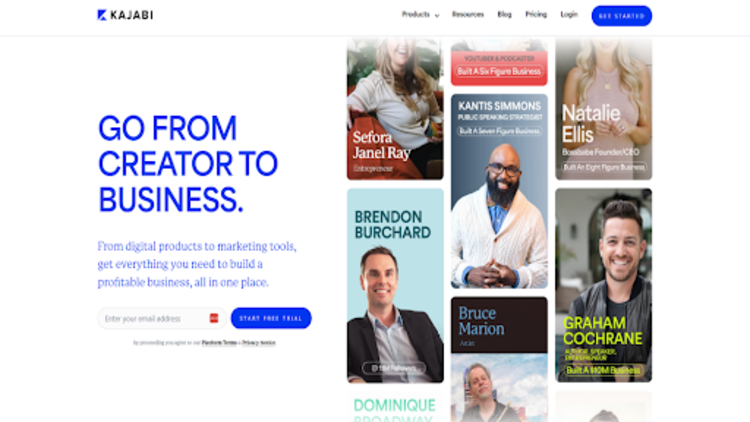
In addition to online courses, Kajabi can be used to sell other products such as ebooks, workshops, online conferences, and more. Course creators can add videos, assignments, and drip content, with the option to build packages for students. It also has an extensive range of marketing features, which is useful for anyone who wants help marketing their courses.
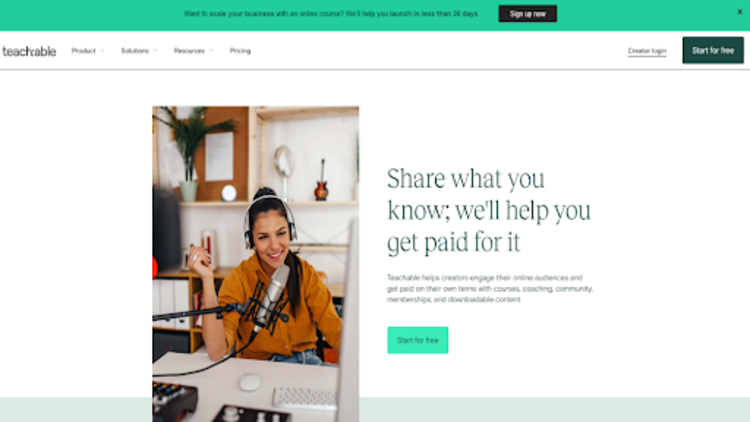
Teachable is often recommended as a good platform for those who know what they’re doing and are looking to grow an existing brand. Educators can customize their courses and have access to marketing tools to help them promote their content. Courses can be priced as single payments, subscriptions, and even payment plans to allow course creators to charge in a way that suits their learners.

LearnWorlds could be a good option for anyone looking to build a digital school and have the ability to manage multiple instructors. Creating a school offers options to engage a community, encouraging learners to interact with the content and each other. It’s possible to control the permissions of each instructor so that they have different access levels to certain content and actions.
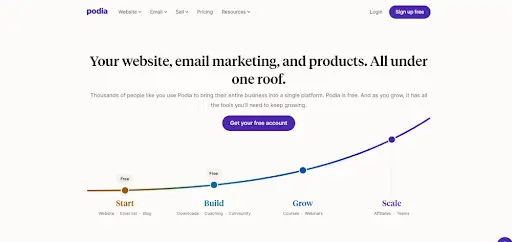
With Podia, you can build your own website to sell your courses. It gives you the tools to create courses and set up as many mobile-friendly pages as you like. The platform offers templates to make it easy to get started and a range of tools to help grow and scale a business. Teachers can sell a range of digital products, including courses, webinars, and more.
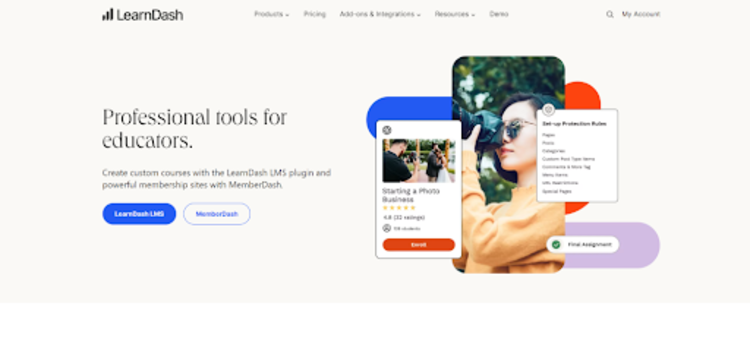
LearnDash is a learning management system (LMS) built for WordPress. Users of the site builder can plug LearnDash into their site and take advantage of the tools on offer. The plugin uses a drag-and-drop interface to make it simple to build content and add courses, quizzes, certificates, and more. There are different pricing options.
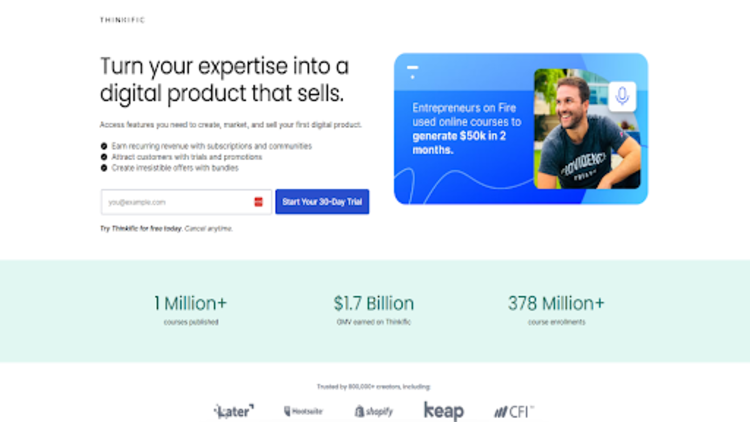
Thinkific focuses on prerecorded course content and aims to offer an all-in-one solution for online education. With a choice of templates, it’s simple to get started with options like mini courses and flagship courses. In addition to selling courses, there’s the ability to build a community of learners. A website builder and marketing tools are helpful for setting up a business.
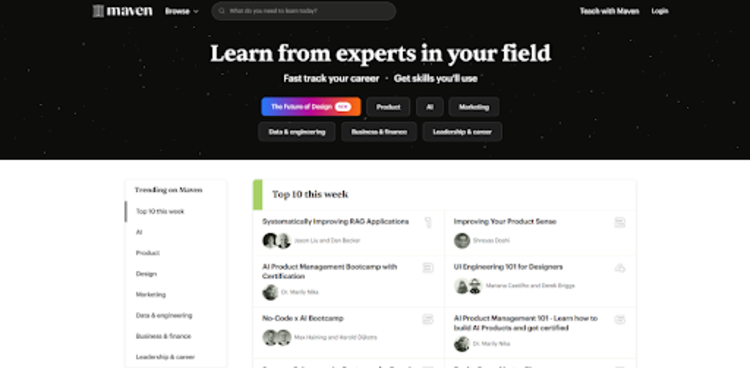
Cohort courses are Maven’s main offering, enabling people to learn from live instruction. If you want to teach more directly rather than through recorded lessons, this could be the platform for you. Educators can benefit from templates that help them create their material. Unlike other platforms, Maven isn’t open to anyone. It’s necessary to apply and secure approval, which makes it more limited.
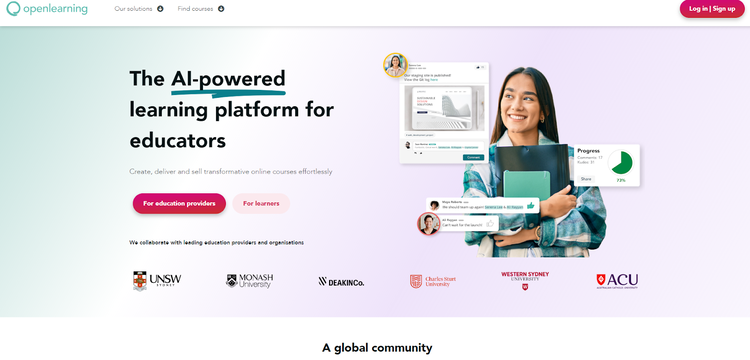
OpenLearning has a range of tools for creating, delivering, marketing, managing, and more. It features content, media, and template libraries to give teachers the option to create and manage their course content and materials. It’s an AI-powered platform that collaborates with some leading education providers and has built a global community. Custom branding options mean that educators can make their courses their own and market them under their brand.
The #1 to make money online with TikTok Search (FREE TRAINING)

Training can also be an essential part of growing a business. If you’re looking for a platform to help your business deliver training and education to employees, SC Training could be the right one for you. Companies can add their own branding to their courses and can benefit from a large range of templates to help them put together. Materials can also be accessed via mobile devices, making it convenient for employees on the go.

WizIQ offers both live and prerecorded courses. Unlike some platforms, which are aimed at educational businesses or companies wishing to train employees, WizIQ markets itself for both. The platform is designed to provide everything you need to create and deliver online courses. Educators can create a virtual classroom and track performance with a range of analytics.
Cons
If you’re passionate about education, teaching online could be the perfect way for you to make money. Online courses are ideal for getting paid to teach online, whether you want to record lessons or deliver live content. Finding the right teaching platform is the first step you need to take to get started with putting your content online.
Once you’ve decided which platform is right for you, you also need to consider how you’re going to market your online courses. Getting the word out is crucial, and not all teaching platforms have built-in communities or the tools you need to successfully market your content. A marketing plan is crucial, helping you ensure your courses get the exposure they deserve. You can use social media, SEO, paid digital ads, and more to promote your courses and make sure they’re seen by the right audience.





