

Every day, it becomes clearer that more and more online users are joining virtual communities for connection, advice, and support. In fact, 76% of internet users participate in online communities across various platforms. Reddit alone is home to over 130,000 active communities and 73.1 million daily active users. With this dramatic rise in the popularity of online communities, brands, businesses, entrepreneurs, and coaches are all embracing community culture. It’s not enough to sell products anymore – consumers want to feel like they belong.
Social media platforms used to be the go-to place for communities, but with the change in privacy policies, the rise in AI, algorithm changes, and the general lack of trust surrounding these platforms in general, brands and businesses are seeking alternative ways to build their communities. Here’s how to build a community website for free in 2024.

Although Facebook Groups and other social media platforms are good for building an online following, they come with limitations that community websites simply don’t have. Here are some of the drawbacks of using social media for your online community:
The #1 to make money online with TikTok Search (FREE TRAINING)

Your brand identity is tied to building your platform. Whether you’re a fitness coach, a budding business entrepreneur, an SEO expert, or a DIY guru, you need a unique space that you can tailor to your personal brand’s identity. This means choosing your own colors, fonts, images, layout, and messaging.
A strong brand identity comes with a wealth of benefits, including:
The fitness industry is rife with coaches, all sporting personal brands. Popular fitness coaches include Michelle Lewin (16M followers), Simeon Panda (8.1M), and Joe Wicks (4.7M). These fitness coaches have personal brands that allow them to connect with their audience on a deeper level.
Owning a website gives you full control over the design of your brand. Even if you choose a free theme when you’re starting out, you can still customize the colors and fonts to create a website that feels like you. With social media, this simply isn’t possible – all you have is a profile picture and a short bio to try and reflect who you are.
Social media has a lot of sensitive information that belongs to its millions of users. When people sign up for social media, they agree to the terms and conditions that allow these platforms to collect data, such as locations, cross-site tracking, and interests. Meta (the owner of Facebook and Instagram) has previously been accused of allowing third-party companies to access Facebook users’ personal data.
Advertisers and scammers can get access to data such as:
And so much more.
In comparison, a personal website allows brands and companies to control data and be transparent about what the data is used for, alleviating their community members’ worries and solidifying their trust.

Outline the benefits of joining your community. To do this, you first have to choose a niche. Ask yourself which area you’re particularly passionate about. For example, are you looking to build a fitness coaching community, or does your area of expertise lie somewhere within the realm of reading and writing?
Once you’ve chosen a niche, decide what the purpose of your community is. There are various community types, and the trick is working out which category yours fits into:
If you’re struggling to find a purpose for your community, use the following prompt:
My community will help [BLANK] to [BLANK.]
For example, Duolingo would say, “My community will help complete beginners learn a language.” On the other hand, Goodreads might say, “My community will help readers connect with other readers over books.”
Once you’ve outlined the purpose of your community, this will help you work out what type of audience to attract.
To create content that resonates, you need to know who your audience is.
Top Tip – Don’t be afraid to adjust your audience profiles as you go. Once your community is up and running and you start getting accurate community data, you might find you’re attracting a different type of audience or additional demographics you might not have expected. Adjust your audience profiles and your content plan accordingly.
To build a successful community, your content should address the pain points you’ve outlined and solve a problem for your audience. For example, if they want to learn Spanish in a fun and accessible way, then your community should teach them Spanish using new and innovative strategies.
Content can come in many forms, including videos and webinars, text posts, infographics, ebooks, live events, and so much more. The important thing is to find out what engages your community best.
There are a range of platforms offering free plans that you can use to build your community. Here are some of the most popular and user-friendly options.
Keep in mind that the free versions of these platforms will be limited and might not offer you everything you need to build a sustainable community space. Other platforms, such as Mighty Networks, Circle, and Teach.io may be better suited to your needs.

When it comes to integrating community features onto your website, look for plugins suited to the needs of your community. For example, are you planning to offer member subscriptions? Or is community chat the most important feature for you? Here are some popular plugins that can help you build a sustainable community.
If you want to hit the ground running with a good community conversion rate, it’s important that your website is easy to see, understand, and navigate. Here are some things to consider.
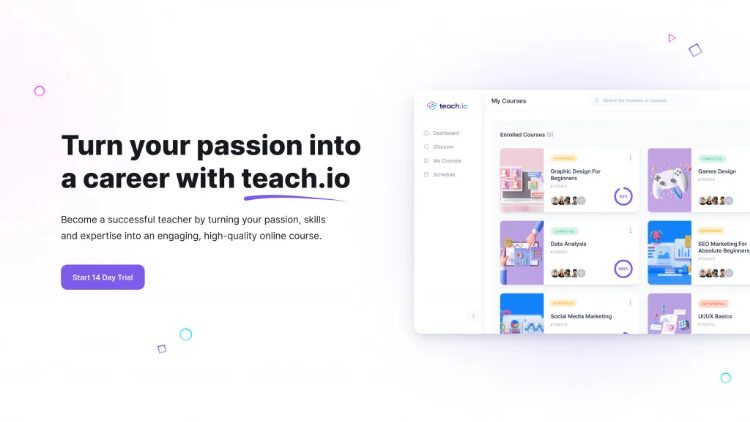
If building your own website sounds like a chore, we understand. Although we don’t recommend using social media platforms, a lot of paid community platforms offer free plans or trials to help you get started.
Teach.io is an excellent choice. This platform combines course creation and community in one place. Build courses, host live events, and interact with your community without the hassle of app switching or installing multiple plugins. With built-in checkout pages, subscription management, and gamification features, you can create a sustainable community and get paid, right from the get-go.
Try Teach’s 14-day free trial.
Planning is essential to ensuring a successful launch day. There are a range of marketing tactics you can use to build anticipation and attract those initial members.
The #1 to make money online with TikTok Search (FREE TRAINING)

Keeping your community members engaged is the key to retaining them. Posting content is not enough – community leaders should look for new and inventive ways to engage their audience.
Need some more ideas? Check out our fool-proof ideas to increase community engagement.
Tracking the health of your community is so important to see whether you’re reaching your community goals. From user engagement to customer retention, you can monitor the health of your community in a range of different ways.
Metrics – These provide information on your community’s health, helping you track if and how it’s growing and whether it’s sustainable. You can track these through your community platform, your website settings, your social media analytics, or by using specific formulas. For a full breakdown of what metrics you should be monitoring, check out this article.
Audience feedback – Measure your success by asking your audience for feedback directly. Use polls and surveys to gather information about which content they resonate with, which types of events they prefer, and other information. You could even ask them what future content they’d like to see in the community. This approach will also make your community members feel valued, increasing retention rates.
Having your own community website is so important for the health and sustainability of your community. Although social media platforms like Facebook Groups, Instagram, and X offer a variety of ways to build a community, their feature limitations and privacy policies are a cause for concern. By building your own website or using a community platform like Teach.io, you take back control. You can create a safe space for your community members where their data won’t be sold to third-party users and build a brand your audience can trust. Furthermore, building a community website lets you follow in the footsteps of community giants like Duolingo and GoodReads.
Once you’ve built your community, it’s important to keep improving and evolving your space. Use audience feedback to improve your content, your website’s ease of use, and your personal brand so that everything aligns. This will help you create a sustainable community that will stand the test of time.





