

Gone are the days when Instagram was an app all about sharing pictures and getting likes. Since its launch in 2010, the app has grown into a social media giant, allowing content creators and brands to harness all its features to build followings. But how do you turn a silent audience into a virtual community of engaged followers who like, comment, and even share your content? The trick is to create a welcoming Instagram community they won’t be able to say no to. Here’s how.
Instagram communities are made up of networks of followers who frequently engage with each other and your content. They’re not like typical followers, who might just see you on their feed and scroll past. Those belonging to your community will go out of their way to show their support through liking, commenting on, and sharing your content.
A successful Instagram community page is all about quality over quantity. You could have a hundred thousand followers, but if they’re not engaged with your account, they might as well be non-existent. A smaller account with fewer loyal followers will be more of an asset when promoting your brand.
In fact, Instagram encourages its users to build communities, rolling out features (such as reels, stories, and broadcast channels) that focus on providing value and engagement for your followers. According to the app themselves, they believe it’s their responsibility to build communities “where everyone can feel welcome.” Take this as your goal when building your own Instagram community.
The #1 to make money online with TikTok Search (FREE TRAINING)

Increased engagement, more collaborative opportunities, and better brand loyalty are just a few of the benefits you can expect to reap from Instagram communities. In fact, after interviewing over 1,200 marketers, a recent HubSpot Survey found that 90% of them believed that an online community was critical to achieving success.
Increased Engagement – On average, Instagram shows your content to only 10% of your followers, which means a huge portion of your community won’t even see your posts. However, if that 10% engage with your posts, whether through likes, comments, or shares, this lets Instagram know that people like your content, and they’ll show it to more users. The more people engage with your brand, the more likely you are to achieve global reach.
Better Collaborative Opportunities – If you consistently engage with your community, you’ll come across collaborative opportunities that align with your brand and connect with those who may have shared interests, which will help build your community. For example, digital art brands, such as Huion and X Pen, collaborate with artists who have large numbers of followers to get their products seen by the right audience. This expands their own reach and communities in the process.
Brand Loyalty & Credibility – No one is going to support brands they don’t trust. By engaging with a community, you’ve got your finger on the pulse of your customer’s needs – you can smooth out concerns and answer questions, proving to them that you’re consistent and dependable and establishing trust and credibility.
If you’re searching for Instagram communities to engage with, look no further than the “Explore” page of your Instagram. Use this page to search for keywords and hashtags related to your interests and passions. For example, if you’re interested in the DIY niche, look up “DIY home projects” or “garden ideas.”
From here, you can find accounts that post content related to the niche you’re passionate about. The more you search for and interact with this content, the Instagram algorithm will show you related posts and reels tailored to your specific interests.
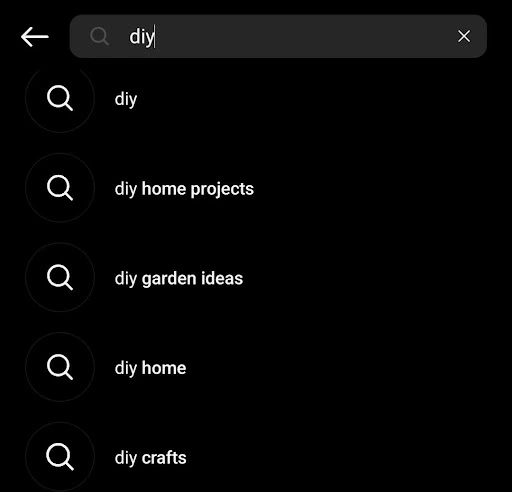
Joining an Instagram community all comes down to engaging with related posts. When you find accounts that post about your niche, engage with them by liking them, sharing them to your story, and, most importantly, commenting on their posts. Reply to other user’s comments, too, as this is a fantastic way to network and build relationships. As long as you lead with authenticity, it should be easy to join an Instagram community.
To build a thriving Instagram community, you have to create one first. Although reels, stories, and posts are all remarkable tools for growing your community, Instagram has rolled out another feature invaluable to building and nurturing it: the broadcast channel.
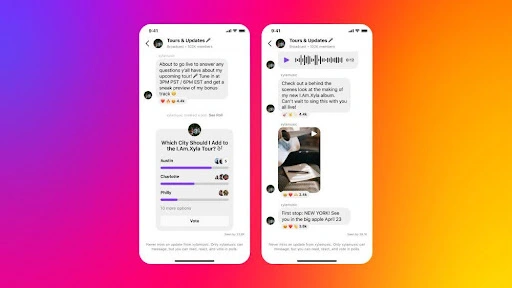
Instagram Broadcast Channels may have only come on the scene recently, but they are a key feature in creating loyal Instagram communities. Think of them as one-sided direct messaging, but instead of one-to-one messages, you’re connecting with your entire fanbase.
This tool lets large creators and brands connect with their most loyal followers, keeping them updated on important information that may be missed when posting generally or adding to stories. Creators can share whatever they see fit, from images and texts to voice notes and videos. In return, followers will be able to react with emojis, but they won’t be able to reply or comment back.
Any Instagram user can discover your broadcast channel. However, only your followers can join and see the content you post. This keeps the channel only accessible to an engaged portion of your audience, helping you strengthen your Instagram community.
Unfortunately, this feature isn’t available to everyone. To create your own broadcast channel, here’s what you need:
However, keep an eye on Instagram’s updates as, with all its features, these requirements may change in the future.
There are a few reasons why you can’t create a Broadcast Channel on Instagram.
If you meet all of Instagram’s requirements and still can’t access the Broadcast Channel feature, try uninstalling the app and installing it again. If that still doesn’t work, you can contact Instagram through their page. Remember, this is a relatively new feature, and Instagram is still working out the kinks.
If you meet the requirements, making a Broadcast Channel and connecting with your followers is easy. Here’s how to do it.
Then, you should be ready to start connecting with your audience.
You may not be able to judge a book by its cover, but you can certainly judge an Instagram account by its aesthetic. To appeal to the right audience, your visual style should support your niche and be cohesive throughout your profile to help promote consistent messaging.
Choose a theme that resonates with your target community. For example, if you’re a baker or chef, ensure your profile predominantly features images of your creations. Pastel and light themes work well, as they won’t distract from your baked goods.

A brand voice is fundamental to connecting with your target audience, which is why it’s important to have one that reflects your brand. For example, brands targeted at men (such as Gilette) will benefit from using cooler and more direct language. In comparison, if your brand plans weddings, more emotional language will tug on the heartstrings and draw in the right crowd, helping to build your community.
Your bio is one of the first things potential community members will see when they find your Instagram account. It’s important to capture their attention within a few words.
Some best practices for this include:

Many social media gurus will tell you to post twice a day to build your Instagram community, but posting to this extent isn’t always realistic and could hinder your relationship with your community – especially if the content quality is poor.
Post high-quality content, even if that means less frequently. Every post should offer your community value, whether you are an artist sharing behind-the-scene videos and tutorials or a home chef posting their favorite budget recipes. High-quality content will encourage your followers to engage, helping to build a more engaged community.
Hashtags have always been a great way to increase visibility, but it’s important to use them correctly. Overloading captions with 10+ hashtags that have nothing to do with your brand is one way to hinder engagement and lose existing members of your community.
To find the best hashtags for your brand, open your Instagram account and go to the “Explore” page. Type in your niche, and it will bring up a list of relevant hashtags you can use. From there, you can click on the hashtag and see which other accounts are using it – and, more importantly, what other hashtags they might be using, too. Selecting the right hashtags for your brand will get more eyes on your content and help build your Instagram community.
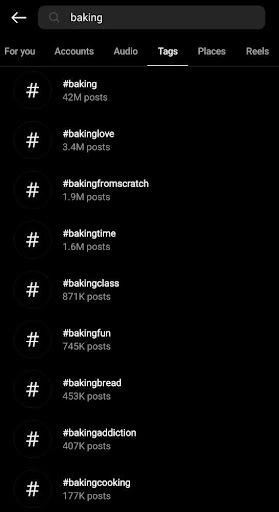
Instagram stories and highlights are fantastic ways to showcase additional content you don’t want to include on your feed. By utilizing Instagram story’s 24-hour format, you can share behind-the-scenes content, conduct polls for audience feedback, ask questions, share quick videos, and so much more.
If the content is important, add it to a highlight. Famous companies and brands (like Nike) use highlights to focus on important information, such as past campaigns, frequently asked questions, and so much more.
Connecting directly in real-time with your audience is so important. It lets your followers know there’s a real person behind the account, removing the barrier of text entirely and helping you form stronger relationships with your followers. Here are a few ways you could utilize Instagram Live:
Engaging with Instagram Reels
Reels are a fantastic way to boost engagement. You can share more dynamic content, follow trends, and increase your reach if you go viral. They also give you more opportunities to connect with others who might be interested in joining your community.
Captions and comments are just as important as the post itself. Use your caption to connect with your community and share more about your post, brand, or even just your daily life. They’re perfect for creating mini-stories that community members can connect with and comment on. The more people who comment on your posts, the faster your community will grow. Captions should be spelling-free and use the correct grammar to appear more trustworthy.
To encourage Instagram comments:
Facilitating Community Interaction
Encouraging community members to interact with you and each other is a sure way to nurture a community that grows and thrives. Reply to comments on posts and spend time replying to DMs, too, as this will make members of your community feel valued and create a sense of belonging.
For stories, use quizzes, polls, and mentions to encourage members to interact. Share fanart, fan edits, and other user-generated content in your stories, and credit the creator to make your community members feel included. This will create a welcoming space that encourages constant community interaction and will help grow your following.
Creating Community-Centric Events
Creating community events will help you build a loyal community on Instagram. Design challenges your audience can participate in. For example, many Instagram artists create “Draw This In Your Style” or even monthly challenges. A popular artist on Instagram, @theanimatedlife, is known for creating monthly challenges for her community members to engage with. She even creates a hashtag that community members can use.

Regardless of your niche, creating a similar challenge can help you nurture and grow your community. To create a successful event and encourage high participation, make sure:
Partnering with influencers and brand ambassadors is a proven way to build your Instagram community. However, it’s important to align with influencers who support your values and community ethos. If you align with an influencer who doesn’t represent similar values as you or, worse, directly contradicts them, you’ll break the trust between you and your community.
Seek out brand ambassadors who will amplify the benefits of your brand. For example, if you’re a sustainable clothing brand, align with an influencer or ambassador who promotes sustainable and green living on their Instagram. This will draw like-minded individuals to your community.
The #1 to make money online with TikTok Search (FREE TRAINING)

Just like influence, collaboration, partnerships, and cross-promotion should also be aligned to build your Instagram. Successful partnerships can make a world of difference to your strategy, boosting visibility. Popular partnerships include Uber and Spotify, UNICEF and Target, and Apple and MasterCard.
To continue building your community, it’s important to harness Instagram Insights, as this will help you understand your audience’s behavior. From then on, you can tailor your posts to boost your community engagement.
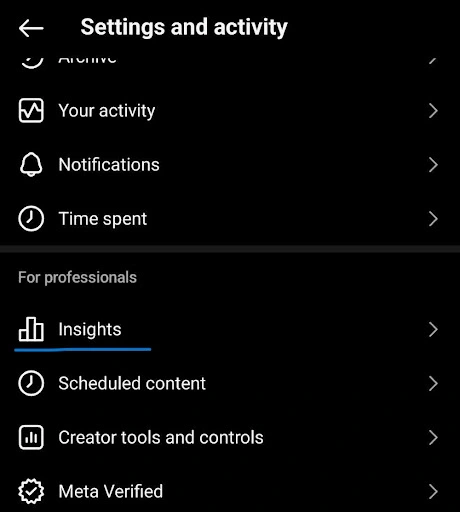
To see insights on a specific post, go to that post and click “Post Insights.” From here, view important information such as:
General account insights will also give you an idea of how your community is engaging with your content. From here, you’ll be able to see:
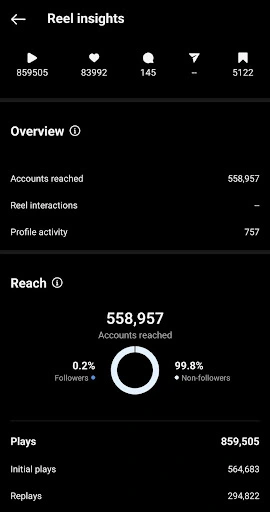
By harnessing your Instagram insights, you can tailor your content around your audience. Choose which days and times of the week to post by viewing when your followers are most active. This will help boost your engagement and contribute to building a thriving community.
Instagram is known for changing and updating its algorithm every few months, which can both help and hinder your community’s growth. However, there are a few things you can do to stay on top of Instagram’s algorithm and keep growing your community.
Test out all the new features Instagram introduces, and the app will reward you. For example, those who first used reels saw their engagement skyrocket. The more you use Instagram’s features in tandem with each other, the more the algorithm will show your content to a wider range of people. You don’t have to post every day, but be consistent to maintain visibility.
If you want to grow a loyal, resilient, and engaged community, use Instagram as a tool to grow a private community, such as on Teach.io. Teach is an all-in-one platform for creators and teachers, offering everything you need to grow your community in one place – from video content to direct messaging and community posts. It’s the perfect platform to nurture an ever-growing community without adhering to the whims of other apps. You’re not at the mercy of algorithms – the control is entirely in your hands.
Here’s how you can use Instagram as a funnel to your own private community.
Instagram is the perfect platform to shine a light on your community, acting as a loudspeaker to broadcast your message out into the void and reel in like-minded individuals. You can still use all the features and strategies mentioned above, such as reels, clever captions, and Instagram stories, but instead, let them know about your private community.
Potential followers won’t join your community if they don’t know what to expect, which is why it’s important to offer them value. Share insights and tips from your niche that hint at what your community offers. You can even share snippets of valuable conversations happening in your community.
Making potential followers feel special is a proven way to draw them into your community, and exclusive invites can go a long way. Use Instagram to share exclusive content previews or invitations that might entice followers to join. Give them VIP access and use language that will make them feel included, such as: “Join our family!” or “Be part of our tribe!”
Although it’s still important to nurture your Instagram audience, make sure you’re also nudging them toward your private community. Use calls to action in your captions and posts to direct your followers to your community landing page. Don’t overwhelm them, otherwise they might unfollow you, but make sure they know that they can access richer and more in-depth content by joining your community.

Selecting the right platform will help build a thriving community. Teach.io is a platform that offers you full control, keeping everything you need in one place. You can align your member’s preferences with the content you post.
Social media platforms are great for finding new community members, but they’re also fickle. They’re at the mercy of billionaires who can swap and switch features at a moment’s notice, which might hinder your community’s growth. With changing algorithms, you can’t be sure everyone is seeing your content. However, with a private platform like Teach.io, everything is in one place. You’re safe from the unpredictability of social media giants.
A private platform makes it so much easier to tailor content and experiences to your members, which is something you can’t always do with Instagram, thanks to its limitations, ads, and other distractions. Set up polls, ask community members what they want to see next, and reply to members directly. Post without worrying about whether they’ll see it – you’ll know they will.
Community data is essential to understanding your audience better and optimizing your content to suit them. If you have access to your community data, you can cater to what they want to see without algorithm changes getting in the way. You’ll get a more well-rounded and accurate view of the type of content your users are engaging with.
Establishing a community in a private space is the only way to achieve long-term stability. Social media websites and apps may provide reach, but with their constant changes, they don’t offer a stable space for your community to grow. You are at the mercy of CEO decisions, bots, and changing algorithms. However, a space like Teach.io offers a stable place for you to truly nurture your community.
Go to Teach.io to start their free trial and grow your community today.





