

“Find your tribe and love them hard.” This saying is very true, especially in today’s world of online communities. Building a virtual community is the most crucial part of your success on any online platform. It’s not just about attracting followers but about creating lasting relationships based on trust and value. But how do you know what your community really wants?
One key to success for any online community creator is having great community analytics. Community analytics provide the insights you need to see what your followers are engaging with, what they’re excited about, and where you can improve.
This article takes a deeper look into how to use community analytics to build your tribe in 2024 effectively. Read on!

Community analytics is a powerful tool that helps you understand your community better by looking at the data generated from interactions within it. They give you a closer look at your community’s health, engagement, and growth. By understanding the numbers behind your community’s behavior, you can make informed decisions that help you grow and strengthen your tribe.
Online community platforms with strong community analytics have become vital for many businesses. Many creators have realized that sparking conversations around their work is just as important as making new content, if not more so. The more engagement you build around your work, the more likely people will stick around. Community analytics help you figure out which kinds of work and services are the most appealing to your audience.
For example, consider Teach.io, an online community platform designed for creators. By using community analytics on Teach.io, you can track which topics your members engage with the most, and see which posts or discussions generate the most interaction.
The #1 to make money online with TikTok Search (FREE TRAINING)

Data collection is the first and fundamental step in community analytics. Accurate data collection is crucial because it provides the raw information necessary for understanding community dynamics. Without it, you have no basis for understanding how your community functions.
Effective data collection encompasses several key areas. Begin by tracking essential community metrics such as posts, comments, likes, shares, member sign-ups, and logins. These data points provide insights into content engagement, member activity, and overall community growth.
To collect this data effectively, you can use the built-in analytics tools provided by community platforms like Facebook Groups, Slack, or Discord. Additionally, setting up Google Analytics to track interactions on your website or community forum can give you a more comprehensive view. Regularly exporting data reports ensures that you capture all relevant activity over time, providing a solid dataset for your analysis.
For example, consider an online educational community aiming to understand member engagement. By collecting data on user logins, forum posts, and resource downloads, the community can identify popular resources, active periods, and overall engagement levels. This approach allows for more informed decisions and tailored content to better meet the needs of members.

Data processing is a crucial step that follows data collection and involves cleaning and organizing the raw data to ensure its accuracy and usability. Once data has been collected, it often contains inconsistencies such as duplicates, errors, and varying formats, which need to be addressed to make the data reliable for analysis. For instance, if a member’s profile appears multiple times due to errors, these duplicates should be merged.
To streamline this process, you can use data cleaning tools like Excel or specialized software such as OpenRefine. For more complex datasets, programming languages like Python with libraries such as Pandas can be employed to automate and manage the cleaning process efficiently.
In addition, establishing clear data entry protocols is another effective strategy to minimize inconsistencies from the start. This is because standardized procedures for entering data help ensure that information is recorded consistently and accurately, reducing the likelihood of errors and discrepancies. Moreover, regularly auditing the data is also important to maintain its accuracy over time and ensure that it remains relevant for analysis.
An example of effective data processing could involve a tech community with a large dataset of user interactions. The community’s data might include multiple entries for the same user due to typos or incorrect merges. Data cleaning tools can identify and consolidate these duplicates. Additionally, if the dataset contains varying date formats, a standard format could be applied to all entries. This would ensure that all dates are uniform and easily sortable.
Data analysis is the process of examining and interpreting processed data to uncover patterns, trends, and relationships. This step is essential because it turns raw data into useful insights that help you understand how your community interacts and behaves.
The goal of data analysis is to identify meaningful information that can guide decisions. For example, by analyzing data, you might find out which types of posts get the most likes or comments, or discover trends in when members are most active. This helps community managers understand what works well and where improvements are needed.
To perform data analysis, use tools like Google Analytics, Tableau, or community-specific platforms such as Orbit or Vanilla Forums. These tools allow you to analyze data both quantitatively and qualitatively. Quantitative analysis involves using statistical methods to identify patterns and trends in numerical data, while qualitative analysis looks at non-numerical data to uncover themes and insights.
For example, a fitness community might analyze data to find which workout videos receive more engagement than other types of content. This insight would suggest that creating more workout videos could be a good strategy for increasing member engagement.
Data visualization involves presenting data in graphical formats like charts, graphs, and dashboards. This makes complex information easier to understand and act upon.
Visualizing data helps you quickly see key trends and patterns without sifting through raw numbers. It turns abstract data into visual stories that are easier to interpret. For example, a bar chart might show which types of posts get the most engagement, while a line graph could track changes in community activity over time.
Use data visualization tools such as Tableau, Microsoft Power BI, or Google Data Studio to create these visual representations. Dashboards are particularly useful as they provide a real-time overview of key metrics, allowing you to monitor community health at a glance.
Different types of charts can be used to represent various data points effectively. Pie charts can show the distribution of different types of content, while line graphs can illustrate trends over time.
For example, a professional networking community might create a dashboard that visualizes member growth, engagement rates, and top-performing content types over the past six months. This dashboard helps community managers quickly understand the community’s performance and make data-driven decisions.

Interpretation is the process of drawing meaningful conclusions from the analyzed data. It involves understanding the context and implications of the data to make informed decisions. Accurate interpretation is crucial for effective decision-making. It requires not only analyzing the data but also considering the context in which it was collected. This means integrating quantitative insights with qualitative inputs, such as member feedback, to get a complete picture.
It is important to regularly discuss these insights with community managers and stakeholders to ensure that interpretations align with overall community goals. Additionally, benchmarking, or comparing your community’s performance with similar communities or industry standards, can offer additional context and help set realistic targets.
For example, if a parenting community notices a decline in member activity, interpreting this trend might involve considering factors like the start of the school year. Understanding this context allows the community to adjust its strategy, such as focusing on back-to-school content to re-engage members effectively.
Decision-making involves using the insights gained from data analysis and interpretation to guide strategic actions and improve community management. This step is essential for applying data-driven insights to achieve better outcomes.
Based on your analysis, make informed decisions about content strategies, engagement practices, and other community management activities. To evaluate the effectiveness of your decisions, use A/B testing to compare different approaches. This involves experimenting with strategy variations to determine which version performs better.
Also, you’ll need to monitor key metrics after implementing changes to assess their impact. This will help you see if the adjustments lead to the desired improvements in engagement or other community goals.
For example, a book club community might discover that themed reading challenges drive higher engagement. Based on this insight, the community could decide to organize more themed events and then monitor participation rates to determine the success of this approach.
Tracking the number of new members joining your community over time is essential for understanding its appeal and outreach effectiveness. Member growth reflects the success of your promotional efforts and the attractiveness of your community. By monitoring growth trends, you can gauge the impact of your marketing campaigns and make adjustments to enhance outreach.
To monitor member growth, use tools like Google Analytics, community platform statistics, or CRM software. These tools allow you to track sign-ups and new memberships systematically. In addition, setting up automated reports will help you receive regular updates on member growth without manual tracking. Automated reports ensure that you stay consistently informed about your growth metrics and can quickly respond to any changes.
Teach.io provides tools to track all these aspects of member growth, making it easier to understand and manage your community’s expansion.
Furthermore, comparing growth rates during different marketing campaigns allows you to evaluate the most effective strategies. By analyzing these comparisons, you can optimize your marketing efforts and focus on the tactics that yield the best results.
For example, if an online educational community observes a significant increase in new members during a particular advertising campaign, this indicates that the campaign was especially effective. Such insights allow you to refine and replicate successful strategies in future efforts.
Engagement is a measure of how actively your members interact with your community. It includes actions such as likes, comments, shares, and posts. High engagement rates signify that members are actively involved and interested in the community’s content.
Use social media analytics tools built-in community platform analytics, or dedicated engagement tracking software to measure engagement. You can calculate engagement rates by dividing the number of interactions by the total number of members. This calculation will give you a clear picture of how engaged your audience is.
Additionally, monitor engagement across various content types to determine what works best for your audience. This is important because different types of content, such as videos, images, or articles, may attract varying levels of interaction.
For example, if a non-profit’s community platform shows that posts about volunteer opportunities receive the most interactions, it suggests that this type of content is particularly engaging. As a result, the organization might choose to produce more content focused on volunteering.
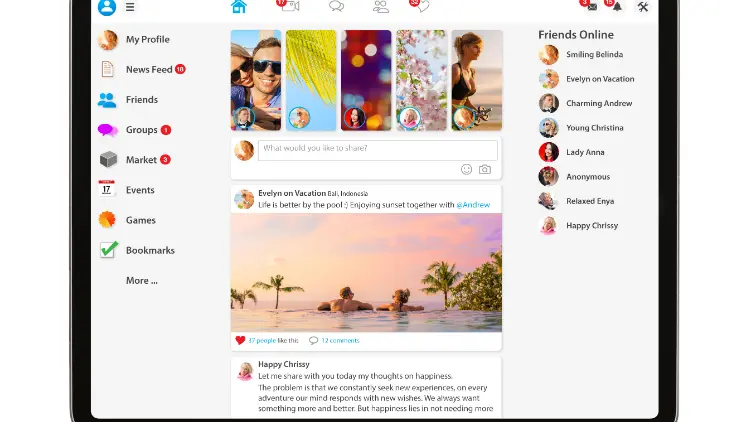
Monitoring the number of active members who regularly participate in community activities is crucial for assessing community health. Active members are those who log in, comment, post, or engage consistently, reflecting the community’s vitality and engagement levels.
You can use community software analytics to track member logins, posts, and interactions. These tools enable you to track which members actively participate in community activities, providing insights into overall engagement levels.
In addition, setting benchmarks to categorize members as active or inactive helps manage and understand community dynamics better. By establishing criteria for active participation, you can more easily identify which members are engaged and which may need encouragement to become more involved.
Also, identifying patterns such as peak activity times or days is valuable. Analyzing when members are most active allows you to schedule major announcements and events during these high-activity periods, ensuring maximum exposure and engagement.
For example, a hobbyist community might discover that activity peaks on weekends. This might prompt them to schedule major announcements and events for Saturdays and Sundays to maximize exposure.
Retention rates reveal how long members stay active and engaged with your community. High retention rates suggest member satisfaction and sustained interest, while low retention rates highlight areas needing improvement.
Calculate retention rates by dividing the number of members who remain active over a specific period by the total number of members at the start of that period. This calculation helps you gauge how well you are retaining members over time.
Additionally, you can use retention curves to visualize member lifecycle to provide insights into critical drop-off points. With curves, you understand how member engagement changes over time and identify when members are most likely to leave.
Moreover, implementing member feedback surveys will help you understand why members leave. The feedback you get can help you address issues and make improvements to enhance member satisfaction and retention.
For example, a professional networking group might find that many members leave after six months. To address this challenge, they can introduce a mentorship program at the three-month mark to enhance long-term engagement.
It is important to assess how well your community’s posts, articles, or videos perform based on various metrics. This process helps you understand which types of content are most engaging and effective in capturing your audience’s interest. Key metrics for evaluating content performance include the number of views, shares, comments, and likes each piece of content receives.
The best way to track performance is by utilizing tools like Google Analytics, social media insights, or content management systems to monitor content performance. These tools offer detailed metrics on how content is performing, helping you understand what works best. Furthermore, creating a content calendar can help you systematically schedule and analyze different types of content. This organization allows you to evaluate performance trends over time and make informed decisions about content strategy.
Additionally, A/B testing different content formats is a practical approach to determine which formats perform better. By comparing the effectiveness of various content styles, you can optimize your content strategy to focus on what drives the most engagement and interest from your audience.
For example, a travel community might discover that photo-heavy blog posts get more shares and comments than text-heavy ones. Therefore, they will incorporate more visual content into their content to improve performance.
The #1 to make money online with TikTok Search (FREE TRAINING)

How quickly do your team or community leaders address queries and posts from members? Fast response times are crucial because they significantly impact member satisfaction and contribute to a supportive and engaging community environment. When members receive prompt replies, they feel valued and heard, which enhances their overall experience and fosters a positive atmosphere within the community.
To effectively monitor response time, use community management platforms that offer built-in response time tracking features. These platforms can automatically log how quickly responses are made to member queries and posts, providing you with valuable data on your team’s efficiency.
Additionally, setting specific response time goals is an important strategy. By establishing benchmarks for how quickly responses should be made, you can track performance against these targets and ensure that your team consistently meets or exceeds these expectations.
Moreover, implementing automated responses is a practical approach to managing initial queries. Automated messages can acknowledge a query, letting members know their request is being processed. Following up with a personalized human interaction ensures members receive the attention and detailed assistance they need.
For example, a customer support community will be able to reduce its average response time from 24 hours to just 12 hours. This improvement would lead to increased member satisfaction and a rise in positive reviews.

Sentiment analysis involves evaluating the general mood or tone of interactions within your community. This process helps you understand whether members feel positively, negatively, or neutrally about the topics. Positive sentiment generally indicates that members are satisfied and engaged, while negative sentiment suggests issues that need to be addressed promptly.
To perform effective sentiment analysis, use tools like Natural Language Processing (NLP) software, social media analytics platforms, or specialized sentiment analysis tools. These tools can automatically analyze text to determine the underlying sentiment, saving time and providing valuable insights.
Regularly monitoring sentiment trends is another important practice. By tracking how sentiment shifts over time, you can detect emerging issues or changes in member attitudes. This ongoing observation helps you stay ahead of potential problems and respond proactively.
When encountering negative sentiment, it is important to address concerns promptly. Responding to negative feedback with solutions or improvements shows that you value member opinions and are committed to making necessary changes. This approach can help restore trust and improve overall sentiment.
For example, an online gaming community may use sentiment analysis to detect growing frustration among members about recent game updates. By addressing these concerns in a detailed blog post and outlining the steps taken to improve the updates, the community manager can turn around the negative sentiment. This would result in improved trust and more positive interactions.
Recognizing members who frequently provide valuable content or support to the community is very important. These individuals are often the most active and engaged, and their contributions significantly enhance the overall vitality and sense of belonging within the community.
The best way to identify top contributors is by using community platform analytics to track members who consistently post, receive high engagement, or offer valuable assistance. These analytics can highlight those who are making significant positive impacts on the community.
Also, creating a recognition or reward program is a strategic way to encourage and appreciate top contributors. Recognitions could include badges, shout-outs, or exclusive perks that acknowledge their efforts and motivate continued involvement.
Additionally, encouraging new members to aspire to become top contributors can foster a sense of community and motivation. By showcasing top contributors as role models, you can inspire others to engage more actively and contribute meaningfully.
For example, a tech forum could implement a monthly badge system to reward members who provide the most helpful solutions. This recognition program would boost overall community engagement and enhance knowledge sharing.
Tracking attendance and participation rates for community-hosted events, such as webinars, live chats, or in-person meetups, is essential for gauging interest and engagement. High participation rates indicate strong community interest and engagement, while low rates may suggest a need for improvements in event planning or promotion.
Use event management software or built-in platform features to track RSVPs, attendance, and participation during events. You will get detailed data on how many members attend and engage with the event content.
Another important practice is collecting feedback after events. Feedback surveys can help you understand what aspects of the event were successful and identify areas for improvement. Additionally, using participation data to plan future events ensures they align with member interests. By analyzing what types of events attract the most participation, you can tailor your future offerings better to meet the needs and preferences of your community.
For example, a book club might track attendance at its monthly virtual meetups and discover that themed discussions attract more participants. As a result, they decided to focus on organizing more themed events, which would lead to increased engagement and higher turnout at future meetings.

Measuring the traffic directed to your main website from the community platform is valuable for understanding the community’s effectiveness in generating external interest. This metric indicates how effectively your community drives interest and engagement beyond its own platform, potentially increasing visibility and conversions on your main site.
Use tools like Google Analytics to track sources of referral traffic. These tools can show which community links or promotions generate the most visits. In addition, monitoring which specific community links or promotions drive the most traffic is also important. By understanding which elements are most effective, you can optimize your content and promotional strategies to enhance their impact
Lastly, optimizing content and promotional strategies based on referral traffic data ensures that your efforts are aligned with what drives the most engagement. This approach helps you focus resources on strategies that yield the best results.
For example, a fitness brand analyzing its referral traffic might find that posts about new workout gear on its community forum lead to a significant increase in visits to its main website. This insight allows them to focus more on similar posts, leading to higher website traffic and increased sales.
If you’re not happy with your community analytics results, it might be time for a change. Implementing fresh and exciting content is one sure way to engage your community again. Check out our community-building activities to liven up your community, improve engagement, and watch your metrics soar.
Mastering community analytics is essential for building and nurturing a thriving online community. By systematically collecting, processing, analyzing, visualizing, and interpreting data, you gain valuable insights that can transform your approach and enhance member engagement.
Ready to put your newfound knowledge into action? Take the first step towards elevating your community by signing up for a 14-day free trial at Teach.io. Teach can help you build and grow your tribe with actionable insights and seamless community management. Sign up now and see the difference for yourself!





