

Hey there, LinkedIn enthusiasts and lifelong learners! Are you ready to jazz up your LinkedIn profile by showcasing the new skills and knowledge you’ve gained through online courses? You’re in the right place! Let’s dive into how to add an online course to LinkedIn and make your profile a magnet for potential employers and clients.
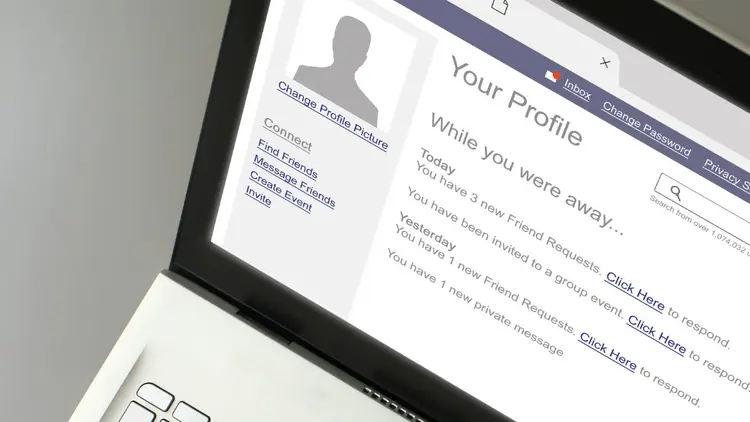
In the dynamic landscape of modern industries, actively showcasing new certifications and courses on your LinkedIn profile transcends mere trendiness—it becomes an essential component of your professional persona.
This practice signals more than your dedication to professional development; it underscores a proactive approach to adapting and thriving in your chosen field. By highlighting your commitment to continuous learning, you not only keep pace with the evolving demands of your industry but also position yourself as a forward-thinking professional eager to embrace new challenges and technologies.

Incorporating recent courses and certifications into your LinkedIn profile serves a dual purpose: it not only enriches your profile with tangible evidence of your commitment to personal and professional growth but also significantly enhances your visibility in a crowded job market. This strategy is particularly effective in drawing the attention of potential employers, clients, and collaborators who value self-motivated individuals.
It conveys a message that you are not content with static achievement; instead, you are actively engaged in expanding your expertise and competencies. This ongoing pursuit of knowledge and skill not only makes your profile more compelling but also showcases your ability to stay relevant and competitive in your field.
The #1 to make money online with TikTok Search (FREE TRAINING)

LinkedIn, as the preeminent online platform for professional networking and career development, offers an unparalleled opportunity to craft and share your professional narrative. By strategically adding courses and certifications to your profile, you are effectively narrating your professional journey, highlighting milestones of learning and achievement that punctuate your career path.
This narrative approach not only provides a comprehensive view of your professional evolution but also invites engagement and opportunities for collaboration, mentorship, and employment. It transforms your profile from a static resume to a dynamic portfolio that reflects both your past achievements and future potential.

When it comes to adding your educational accomplishments to your LinkedIn profile, a strategic approach is essential. LinkedIn offers distinct sections tailored to different types of learning experiences: the “Education” section is ideal for formal academic qualifications, while the “Licenses & Certifications” section is specifically designed for professional certifications.
For courses that focus on practical job skills enhancement, the “Courses” section, situated under each relevant experience entry, is your go-to. This allows for a structured presentation of your educational journey, enabling viewers of your profile to easily grasp the breadth and depth of your expertise.
Simply listing the name of a course on your profile barely scratches the surface of its value. To truly make each course stand out, detail the issuing organization, the completion date, and any specific outcomes or skills acquired. This additional information paints a fuller picture of your commitment and the practical benefits of your learning, providing a compelling narrative of your professional development journey.
Courses with an expiration date present a unique challenge; they require vigilance to ensure your profile remains accurate and up-to-date. Regularly updating your profile with new courses and renewing expired qualifications demonstrates an ongoing commitment to professional growth and adaptability, key qualities highly regarded in any industry.
In selecting courses to add to your LinkedIn profile, the question arises: do they align with your career goals? Choosing courses that are directly relevant to your desired career path or current industry not only showcases your specific new skills but also your strategic approach to career development. This alignment is crucial in illustrating your direction and focus in professional growth.
Highlighting courses on your LinkedIn profile transcends mere listing; it’s about showcasing your proactive approach to acquiring new skills and knowledge. This dedication reflects a willingness to go beyond the basics, engaging deeply with your chosen field and continuously seeking opportunities for advancement.
Adding courses to your LinkedIn profile also opens avenues for networking and engagement. When you share insights or experiences from your courses, you invite conversation and connection with others who have similar interests or who are considering similar pathways. This not only enriches your own learning experience but also establishes you as an active participant in your professional community.
Effectively adding courses to your LinkedIn profile involves more than filling out sections; it’s about thoughtfully curating and presenting your educational experiences in a way that highlights your commitment to continuous learning and professional development.
By carefully selecting relevant courses, providing detailed descriptions, and engaging with your network about your learning experiences, you can significantly enhance the impact of your LinkedIn profile, making it a dynamic reflection of your professional journey and aspirations.

LinkedIn’s online learning platform stands as a dynamic resource for professionals seeking to expand their skills and knowledge base. Featuring courses across a multitude of disciplines, this platform enables users to stay at the forefront of industry trends and advancements.
Adding completed courses from LinkedIn to your profile not only illustrates your initiative in professional development but also reinforces your expertise and adaptability in your field.
Engaging with LinkedIn’s vast array of online courses begins with a simple exploration of their learning platform. Here’s a step-by-step approach:
Upon completion, LinkedIn typically prompts you to add this new achievement directly to your profile. Alternatively, you can manually add it by navigating to the “add profile section” button, specifically to the “Licenses & Certifications” or “certification section.” Here, you’ll provide the name of the course, the issuing organization (LinkedIn Learning), the completion date, and, if applicable, the certificate number. You can also include a link to the certification to add credibility and allow others to verify your accomplishment.
The #1 to make money online with TikTok Search (FREE TRAINING)

LinkedIn offers distinct membership tiers to accommodate the varying needs of its users:
Incorporating certifications from LinkedIn’s online learning platform into your profile section is a strategic move that highlights your commitment to continuous learning and professional excellence. By carefully selecting relevant courses and displaying these accomplishments, you fill your LinkedIn profile with tangible evidence of your skills and dedication.
Whether through the free or premium version of LinkedIn, these educational pursuits play a crucial role in shaping your professional narrative, opening doors to new opportunities and connections within your industry.

By adding courses to your LinkedIn profile, you’re not just filling in sections – you’re creating a narrative of your career journey. It’s about showing your evolution, your commitment to learning, and how you’re an asset to any team or project.
So what are you waiting for? Start adding those courses, engage with your network, and watch your LinkedIn profile transform into a powerful tool that opens doors in your professional life.
And remember, in the ever-evolving landscape of careers and learning, your LinkedIn profile is your canvas – make it as vibrant and compelling as your professional journey deserves to be!
Answer: It’s best to keep your LinkedIn profile as current as possible by adding new courses immediately after completion. This regular updating not only reflects your ongoing commitment to professional development but also ensures that viewers of your profile are always presented with the most up-to-date snapshot of your skills and learning achievements.
Answer: While it’s great to have a vast learning portfolio, prioritizing quality over quantity is key when it comes to showcasing your courses on LinkedIn. Focus on adding courses that are most relevant and impactful to your career goals. A carefully curated selection of courses can make your profile stand out by highlighting your most significant and relevant educational achievements without overwhelming viewers with too much information.
Answer: Absolutely! LinkedIn encourages you to add any course to your profile that enhances its value and aligns with your professional journey, regardless of the platform or institution it was taken from. Including courses from various sources broadens the scope of your educational background and showcases a well-rounded commitment to continuous learning and skill development.





