

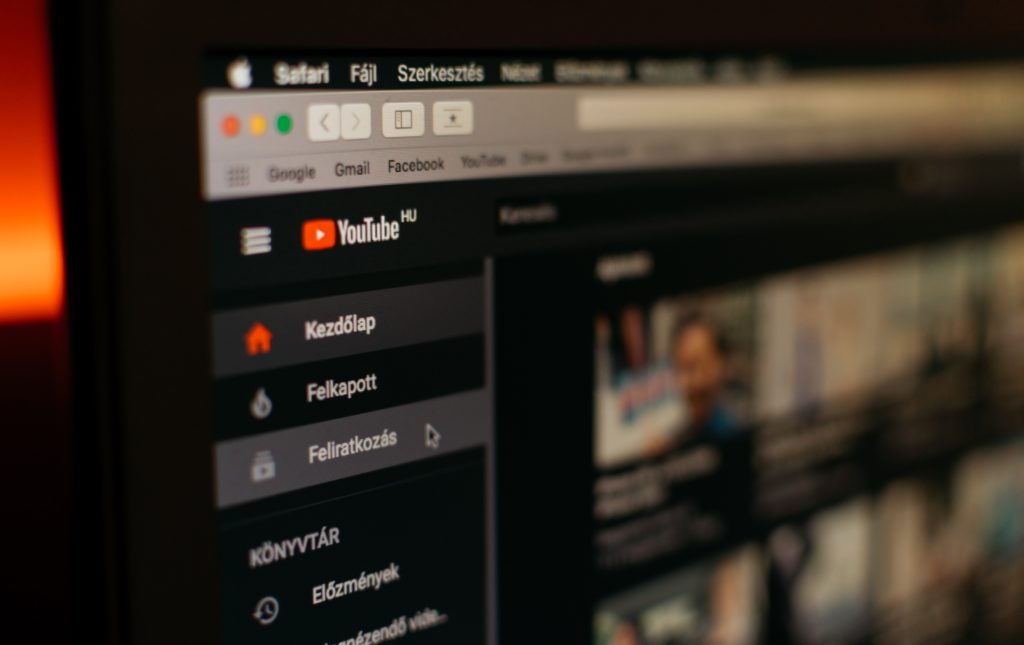
In the age of digital media, YouTube stands out as one of the most influential social media platforms. With billions of youtube users, the platform has become a hub for engaging content, from educational videos to entertainment. However, with such a vast user base, ensuring a safe and constructive dialogue becomes paramount. This is where the role of a YouTube moderator comes into play.
A YouTube moderator is an individual responsible for overseeing and moderating content on a specific YouTube channel. Their primary role is enforcing community guidelines set by YouTube to ensure that video content and user interactions align with YouTube’s policies. This includes reviewing flagged content, deleting inappropriate comments, and ensuring a positive environment for community members.
The #1 to make money online with TikTok Search (FREE TRAINING)


Before you can become a YouTube moderator, you need to have an active YouTube account. This will allow you to access moderation tools and engage with the community.
To enforce community guidelines effectively, you must have a better understanding of what they entail. Familiarize yourself with YouTube’s policies and the nuances of content moderation.
Spend time on the platform, engage with video content, and understand the needs and concerns of YouTube users. This will give you a clearer perspective on moderating content.
If you’re interested in moderating for a specific channel, reach out to the content creator or their community management team. Express your interest and showcase your understanding of YouTube’s community guidelines.
Social media platforms, includingYouTube, often update their guidelines and policies. As a moderator, it’s essential to stay updated to make informed moderation decisions.
YouTube provides a range of tools to help human moderators oversee content. Familiarize yourself with these tools to moderate content efficiently.
Engage with other experienced moderators, attend workshops, and participate in forums to gain insights into best practices in community management and content moderation.
The #1 to make money online with TikTok Search (FREE TRAINING)

Moderating a live YouTube seminar or workshop is a great way to ensure that the event runs smoothly and that everyone has a positive experience. As a moderator, you are responsible for managing the chat, answering questions, and keeping the discussion on track.
Here are some tips on how to moderate a live YouTube seminar or workshop:
Be prepared. Before the event starts, take some time to review the agenda and familiarize yourself with the topics that will be discussed. This will help you to answer questions and keep the discussion on track.
Set clear expectations. At the beginning of the event, let the attendees know what to expect. This includes explaining the rules for the chat and how to ask questions.
Be responsive. Monitor the chat closely and respond to questions and comments in a timely manner. If there is a question that you cannot answer, let the attendee know that you will find the answer and get back to them.
Be respectful. Treat everyone with respect, regardless of their opinion or level of expertise. If someone makes an inappropriate comment, do not engage with them. Instead, report the comment to YouTube.
Be flexible. Things don’t always go according to plan, so be prepared to adapt. If there is a technical issue or the discussion goes off track, don’t panic. Just take a deep breath and figure out the best way to proceed.
Here are some additional tips for dealing with inappropriate comments and moderating questions and answers from the attendees and host:
Do not engage with the commenter. This will only give them the attention they are seeking.
Report the comment to YouTube. YouTube has a strict policy against inappropriate comments.
Mute the commenter. If the commenter continues to make inappropriate comments, you can mute them. This will prevent them from commenting for the rest of the event.

Group similar questions together. This will help you to answer questions more efficiently.
Ask for clarification if needed. If you do not understand a question, ask the attendee to clarify.
Be brief and to the point in your answers. You don’t want to take up too much time with the Q&A session.
Give everyone a chance to ask questions. Don’t let a few people dominate the Q&A session.
Moderating a live YouTube seminar or workshop can be a challenging task, but it is also a rewarding one. By following these tips, you can help to create a positive and informative experience for everyone involved.

YouTube moderation tools are a set of features that help
moderators to enforce YouTube’s Community Guidelines and other policies. These tools include the ability to review and remove comments, mute users, ban users, and report content to YouTube for further review.
To block comments:
Once you have blocked a user, they will no longer be able to comment on your videos. You can also block users from watching your videos through your YouTube Studio.
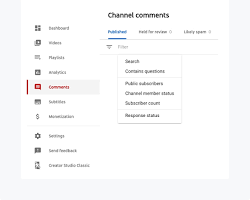
The moderation tool is located in the YouTube Studio. It allows moderators to review and remove comments, mute users, ban users, and report content to YouTube for further review.
To use the moderation tool, simply click on the Comments tab in the left menu. This will show you a list of all of the comments on your videos. You can then review the comments and take action on any comments that violate YouTube’s policies.
To take action on a comment, simply click on the three dots next to the comment and select the appropriate option. For example, to remove a comment, click on Remove. To mute a user, click on Mute user. To ban a user, click on Ban user. And to report a comment to YouTube for further review, click on Report.
The YouTube moderation tool is a powerful tool that can help moderators to keep their videos safe and welcoming for everyone. By using the moderation tool, moderators can help to create a positive experience for all of their viewers.
Here are some additional tips for using the YouTube moderation tool:
By following these tips, you can use the YouTube moderation tool to effectively manage your comments and create a positive experience for your viewers.

You can be paid to be a YouTube moderator, but it is not a common job. Some channels may pay their moderators a salary, while others may pay them on a per-hour basis. There are also some websites that connect YouTube moderators with channels that are looking for moderators.
If you are interested in becoming a YouTube moderator, I recommend that you reach out to channels that you like and offer your services. You can also create a profile on a website that connects YouTube moderators with channels.
Here are some tips for being a good YouTube moderator:
If you are doing a good job as a YouTube moderator, the channel owner may be willing to pay you for your services.

There are two main ways to get a job as a YouTube moderator:
When applying for a job as a YouTube moderator, be sure to include a resume and a cover letter. In your cover letter, explain why you are interested in becoming a YouTube moderator and what skills and experience you have that make you a good fit for the job.
You may also be asked to complete a test or interview as part of the application process. The test may assess your knowledge of YouTube’s Community Guidelines and your ability to moderate comments. The interview may be used to gauge your communication skills and your understanding of the job requirements.
If you are hired as a YouTube moderator, you will need to complete training. The training will cover topics such as how to enforce YouTube’s Community Guidelines, how to deal with inappropriate comments, and how to moderate live chats.
Being a YouTube moderator can be a challenging job, but it is also a rewarding one. YouTube moderators play an important role in creating a positive and welcoming environment for everyone on YouTube.
The #1 to make money online with TikTok Search (FREE TRAINING)

Here are some additional tips for getting a job as a YouTube moderator:
By following these tips, you can increase your chances of getting a job as a YouTube moderator. Make sure to keep updated on relevent forums and read content about how all the different YouTube features here.
Below is a list of websites that connect YouTube moderators with channels that are looking for moderators:
Some of these websites charge a fee to create a profile, while others are free to use. When creating a profile, be sure to include your resume, a cover letter, and any relevant experience you have.
You can also reach out to channel owners directly and ask if they are hiring moderators. To find channels that are looking for moderators, you can search on the websites listed above or on social media.

Working as a YouTube moderator can foster a harmonious online community by actively enforcing community guidelines and maintaining a respectful atmosphere within the platform’s comment sections. By promptly addressing offensive content and ensuring that conversations remain civil and inclusive, moderators help create an environment where users feel valued and safe to express their views.
This dedication to upholding standards of conduct encourages positive interactions, reduces conflicts, and ultimately contributes to a more welcoming and harmonious digital space where people can engage, share, and connect with one another.
In conclusion, becoming a YouTube moderator is a valuable role that requires a combination of skills, dedication, and a commitment to maintaining a healthy online community. Your responsibility in the comment section goes beyond just filtering offensive content or certain words; it’s about fostering a positive environment where users can engage without fear.
Working alongside other moderators, it’s essential to remain neutral and objective while addressing technical issues and taking appropriate action when necessary. This collaborative effort ensures consistency in enforcing community guidelines and promoting overall health in the online space.
As you gain experience in your role as a YouTube moderator, you’ll develop a deeper understanding of the platform’s dynamics and the diverse community it serves. By upholding the standards of content and conduct, you play a vital part in creating a space where users feel safe, respected, and empowered to express themselves.
In a digital world filled with varying opinions and perspectives, your role as a YouTube moderator becomes even more critical. By ensuring consistency, you contribute to the growth and vitality of online communities, making the internet a better place for everyone to enjoy.





