

Podcasting has become a popular medium for sharing stories, insights, and expertise. However, the difference between a good podcast episode and a great one often lies in the editing process. If you’re wondering how to edit a podcast to achieve polished audio content, you’re in the right place. This article will guide you through the podcast editing basics and provide tips to enhance your podcast audio quality.
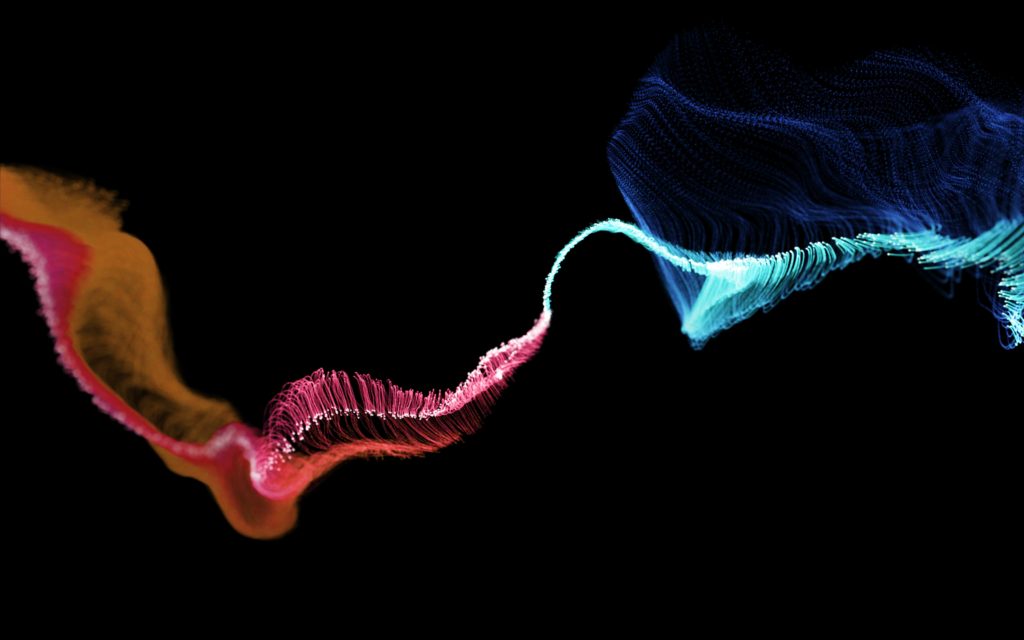
A digital audio workstation (DAW) is a software program that allows you to record, edit, mix, and master audio. DAWs are essential tools for podcasters, as they provide a comprehensive environment for working with audio files.
When choosing a DAW for podcast editing, there are a few key factors to consider:
Features: What features are important to you? Some DAWs offer more features than others, such as multitrack recording, audio editing tools, MIDI sequencing, and virtual instruments.
Budget: DAWs can range in price from free to several hundred dollars. It is important to choose a DAW that fits your budget.
Ease of use: Some DAWs are more user-friendly than others. If you are new to audio editing, you may want to choose a DAW with a simple interface.
Compatibility: If you plan on working with other podcasters or audio professionals, you will need to choose a DAW that is compatible with their software.
The #1 to make money online with TikTok Search (FREE TRAINING)

There are a number of free DAWs that are suitable for podcast editing. Some popular options include:
Audacity: Audacity is a free and open-source DAW that is available for Windows, Mac, and Linux. It is a popular choice for podcasters, as it offers a wide range of features and is relatively easy to use.
Ocenaudio: Ocenaudio is a free and open-source DAW that is available for Windows, Mac, and Linux. It is a good option for podcasters who are looking for a lightweight and easy-to-use DAW.
Waveform Free: Waveform Free is a free and open-source DAW that is available for Windows, Mac, and Linux. It is a good option for podcasters who are looking for a powerful DAW with a wide range of features.

The best DAW for podcast editing depends on your individual needs and preferences. However, some popular paid DAWs that are well-suited for podcasting include:
Adobe Audition: Adobe Audition is a powerful DAW that offers a wide range of features for podcast editing, including multitrack recording, audio editing tools, and audio effects.
Avid Pro Tools: Pro Tools is a professional-grade DAW that is used by many podcasters and audio professionals. It offers a wide range of features for podcast editing, including multitrack recording, audio editing tools, and MIDI sequencing.
Apple Logic Pro: Logic Pro is a powerful DAW that is available for Mac. It offers a wide range of features for podcast editing, including multitrack recording, audio editing tools, and MIDI sequencing.
If you are new to podcasting, I recommend starting with a free DAW such as Audacity or Ocenaudio. Once you have become more familiar with podcast editing, you can then upgrade to a paid DAW if you need more features or power.
Here are some additional tips for choosing a DAW for podcast editing:
Read reviews: Read reviews of different DAWs to get an idea of their features, ease of use, and compatibility.
Try out different DAWs: Many DAWs offer free trials, so you can try them out before you buy them.
Ask other podcasters for recommendations: Ask other podcasters what DAW they use and why they like it.

To craft a compelling podcast episode, both the recording process and the podcast audio editing processes are crucial. Here’s a guide on setting up your home for podcast recording and ensuring the audio quality is top-notch.

Once your podcast recording session is complete, the editing process begins. Here’s where you’ll:
Eliminate Unwanted Noises: Use your podcast editing software to remove all the unwanted noises, ensuring a clean audio track.
Enhance Sound Quality: Adjust levels, balance multiple tracks, and ensure consistent sound quality across your audio material.
Add Sound Effects and Music: Introduce sound effects or music tracks to elevate the listening experience. However, ensure they don’t overshadow the main content.
Finalize with a Podcast Editor: If audio editing isn’t your forte, consider hiring a podcast editor or using advanced podcast editing software to refine your audio clips.
Setting up a home studio and understanding the editing basics are foundational steps for any podcast host. With the right equipment, a conducive environment, and a touch of editing prowess, you can produce podcast episodes that resonate with listeners and stand out in sound quality.
Once you’ve completed your podcast recording, import the audio file into your DAW. If you have multiple audio tracks, such as interviews, sound effects, or music tracks, organize them clearly. Labeling each audio track will make the editing process more efficient.
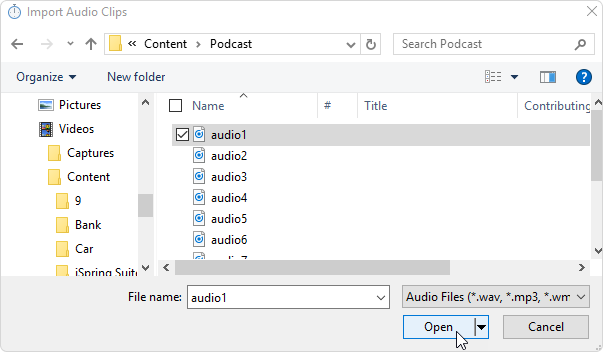
Once your DAW is open:
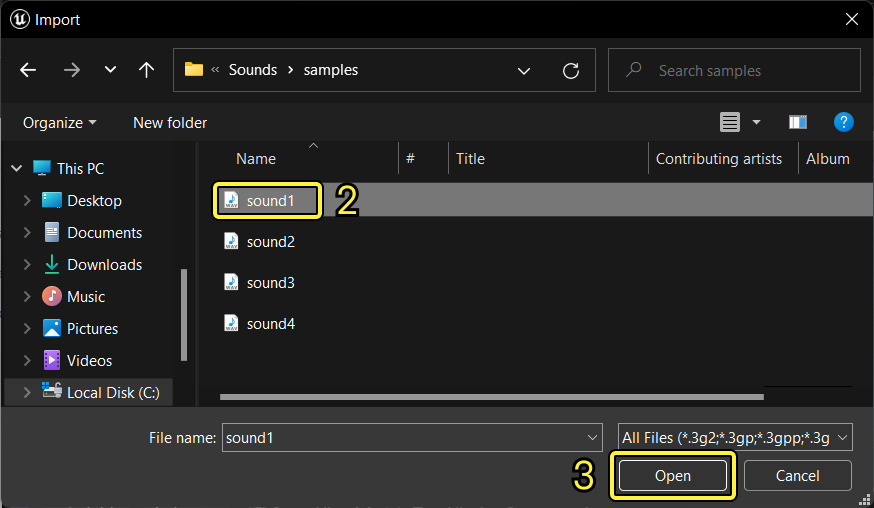
After importing, you’ll likely have multiple audio tracks, such as interviews, sound effects, or music.
For a coherent podcast episode:
If you’ve recorded multiple tracks simultaneously, like a conversation between two people on separate mics, ensure they’re synchronized:
Always save your project after making significant changes. This ensures you don’t lose any progress if there’s a software crash or other issues.
One of the primary goals of podcast editing is to enhance sound quality by removing background noise and other unwanted sounds. Use your DAW’s audio editing tools to identify and eliminate these disturbances. This step is crucial for maintaining listener engagement.
As you edit podcasts, focus on the content’s flow and coherence. Trim any unnecessary sections, reorder audio clips for better narrative structure, and ensure smooth transitions between segments. Remember, the goal is to provide value to your listeners, so keep the content concise and engaging.
To elevate your podcast audio, consider adding theme music or sound effects. However, ensure they complement the content and don’t overshadow the primary audio material. If you’re not a music production expert, there are many royalty-free music sources available online.
Here is a list of royalty free music websites that you can use in a podcast:
When choosing royalty free music for your podcast, be sure to read the license agreement carefully to make sure that you are using the music in a way that is allowed. Some licenses may require you to credit the artist or provide a link to their website.
Here are some tips for using royalty free music in your podcast:

Once you’ve made all the necessary edits, it’s time to mix and master your podcast episode. This step ensures consistent audio levels across multiple tracks and enhances the overall sound quality. If you’re unfamiliar with how to edit audio with these techniques, consider hiring a podcast editor or investing in podcast editing software that offers automated mixing and mastering features.
Mixing and mastering are two important steps in the podcast production process. Mixing involves adjusting the levels of the different audio tracks in your podcast episode, such as your voiceover, your guest’s voiceover, and your intro and outro music. Mastering involves applying global adjustments to your podcast episode, such as compression, equalization, and normalization.
Here are some tips for mixing your podcast episode:
Here are some tips for mastering your podcast episode:
Once you have mixed and mastered your podcast episode, you can export it as an MP3 file and share it with the world!
Here are some additional tips for mixing and mastering a podcast episode:
Use reference tracks: Reference tracks are other podcasts or audio recordings that you like the sound of. You can use reference tracks to compare your podcast episode to and to make sure that it sounds good.
Take breaks: It is important to take breaks when you are mixing and mastering your podcast episode. This will help you to avoid ear fatigue and to make better decisions.
Get feedback from others: Once you have mixed and mastered your podcast episode, ask other people to listen to it and give you feedback. This can help you to identify any areas that need improvement.
Mixing and mastering can be a challenging process, but it is important to get it right if you want your podcast episode to sound its best. By following the tips above, you can create a podcast episode that sounds professional and polished.

After editing, export your podcast episode in a suitable format, typically MP3. Ensure you choose the right bit rate to balance audio quality and file size. Finally, upload your polished podcast episode to your podcast host platform and share it with your audience.
While primarily an audio medium, many podcasters also share video versions of their episodes. If you’re one of them, ensure you have a reliable video editor on hand. Video editing can complement your podcast audio editing, offering a visual dimension to your content. Learn how to monetize your podcast using video platforms such asYoutube . You can also use YouTube to promote your podcast by posting YouTube shorts and Instagram
The best way to record and edit a podcast that also has a video version is to use separate audio and video recording software. This will give you more control over the final product and allow you to make necessary adjustments to each medium independently.
The #1 to make money online with TikTok Search (FREE TRAINING)

Here are some steps on how to record and edit a podcast with a video version:

Here are some additional tips for recording and editing a podcast with a video version:
Use a good microphone: A good microphone is essential for recording high-quality audio. For podcasting, I recommend a dynamic microphone, as they are less likely to pick up background noise.
Use a good camera: If you are recording a video podcast, you will need a good camera. If you are on a budget, you can use a webcam. However, if you want to produce a high-quality video podcast, you may want to invest in a better camera.
Use a green screen: A green screen can be used to create a more professional-looking video podcast. It allows you to remove the background from your video and replace it with another image or video.
Use video editing software: Video editing software is essential for syncing your audio and video tracks and editing your video podcast.
Recording and editing a podcast with a video version can be more time-consuming than recording and editing an audio podcast only. However, it can be a great way to reach a wider audience and engage your listeners in a more immersive way.
Here is a list of free video editing software:
These software options offer a variety of features, including:
Some of these software options are more user-friendly than others, so it is important to choose one that is appropriate for your skill level and needs.
The world of podcasting and audio editing is vast. Stay updated with the latest trends, tools, and techniques. Join communities of podcast professionals, attend workshops, and always seek feedback to refine your skills.
Editing podcasts is both an art and a science. By understanding the editing basics and investing time in refining your skills, you can transform any podcast recording into polished audio content that resonates with listeners.
Whether you’re a seasoned podcast host or just starting, remember that every great podcast episode is a product of passion, dedication, and meticulous editing.





