

Thinkific is a well-established platform for creating and selling online courses, offering a range of features that cater to educators, coaches, and digital entrepreneurs. However, it’s not the only option out there, and it may not be the perfect fit for everyone. Here are some common reasons why users might seek alternatives to Thinkific.
Thinkific’s pricing can be a hurdle for startups and small businesses operating on tight budgets. While it offers a free plan, advanced features and scalability require more expensive plans. This can prompt users to look for cheaper alternatives to Thinkific that offer similar or even better functionalities without breaking the bank.
Despite its comprehensive toolset, Thinkific might lack specific functionalities that certain businesses need. For instance, some users might need better marketing tools, more flexible payment options, or deeper customization capabilities. If Thinkific doesn’t meet these needs, users might seek platforms like Thinkific that do.
Start your 14 day FREE trial on teach.io today.

Businesses often rely on various tools for different aspects of their operations. If Thinkific doesn’t integrate seamlessly with essential tools like CRM systems, email marketing software, or other business applications, users may look for platforms with better integration options.
Although Thinkific is designed to be user-friendly, some users still find its learning curve steep. Those looking for simpler, more intuitive platforms may seek alternatives that require less time to master, allowing them to focus more on content creation and less on platform management.
Aligning platform capabilities with your business growth and requirements is crucial. As your business evolves, your chosen platform should support that growth, providing the necessary tools and flexibility to adapt to changing needs. Exploring alternatives ensures you have the best possible tools to achieve your goals, whether you’re building a community, selling courses, or managing memberships.
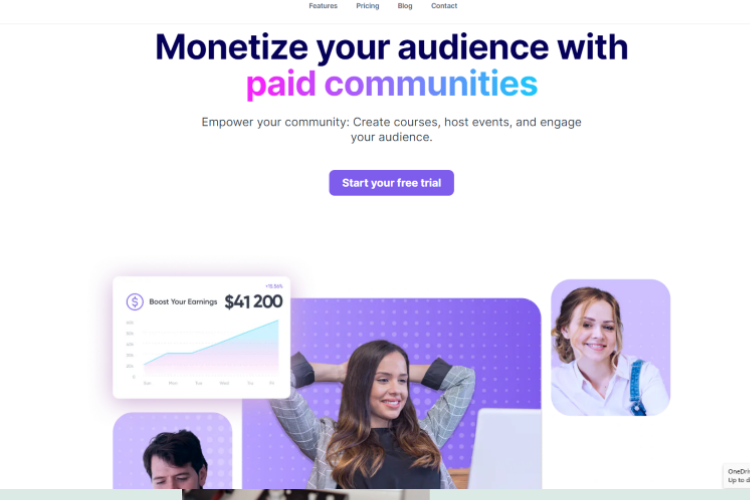
Teach offers a range of features for creating and selling online courses, including multimedia content support, chat, gamification features, and live webinars. The platform is designed to offer both classroom and community in one place, so you don’t have to jump between apps.
Teach’s user-friendly interface makes it easy to create and manage online courses. The platform’s design prioritizes simplicity and ease of use, allowing users to focus on content creation rather than technical details. Teach offers resources to help users get started and succeed.
Teach is a fantastic platform for course creators and educators looking for a simple, straightforward platform to create and sell online courses. Get everything you need to grow and monetize your community in one place all for a flat fee.
Teach’s simplicity and ease of use make it a strong alternative to Thinkific for those who need a more straightforward platform. Teach offers everything you need in one place, without the need for app switching and integrations, meaning you can start monetizing immediately. Try Teach’s 14-day free trial now.
Start your 14 day FREE trial on teach.io today.

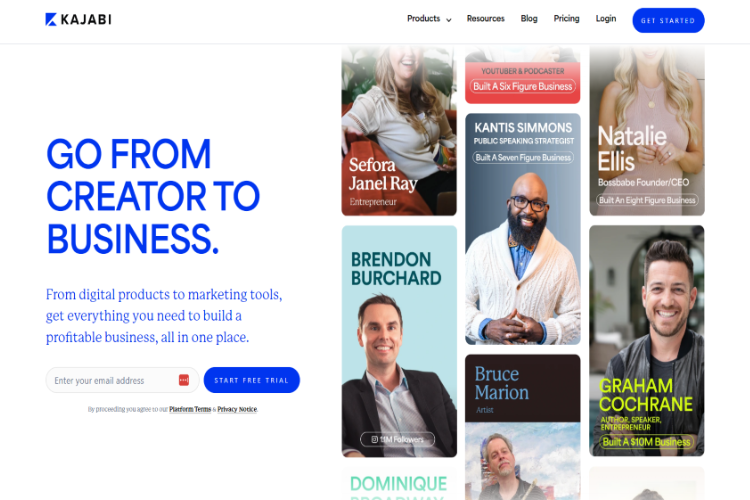
Kajabi is an all-in-one platform designed for content creators. It includes tools for building websites, creating online courses, and managing email marketing campaigns. It also supports robust community features and analytics, making it a comprehensive solution for digital entrepreneurs. Kajabi’s integration with various third-party tools enhances its functionality and flexibility.
Kajabi’s user-friendly interface and comprehensive toolset make it a favorite among creators who need an all-in-one solution. It simplifies the process of managing various aspects of an online business, from content creation to marketing and community management. The platform’s design ensures users can easily navigate and utilize its features to achieve their business goals.
Course creators, coaches, and entrepreneurs looking for a complete business solution. Kajabi is ideal for those who want to integrate community building with marketing and content creation. The platform’s comprehensive feature set makes it suitable for businesses that need robust tools for managing multiple aspects of their operations.
While Thinkific focuses more on course creation and delivery, Kajabi offers a broader range of tools for running an entire online business. It’s a great alternative for those who need more than just course management. Kajabi’s all-in-one approach makes it an excellent choice for businesses looking to streamline their operations and integrate various aspects of their digital strategy.
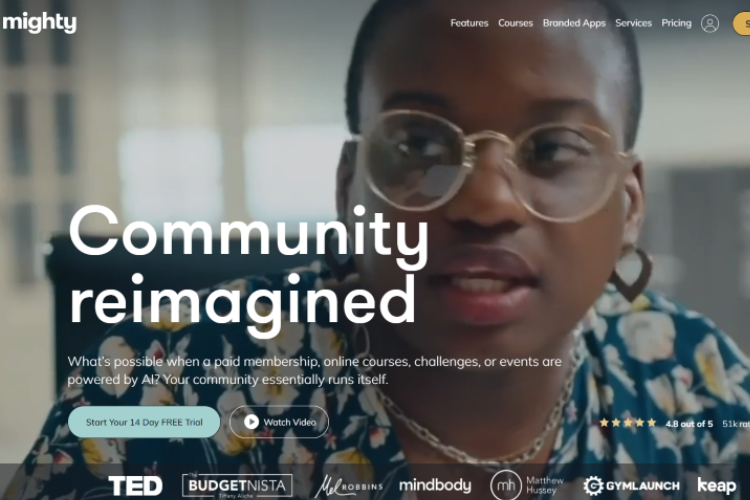
Mighty Networks is renowned for its community-centric approach, offering tools for creating membership sites, online courses, and events. It supports deep customization and robust analytics to track engagement and growth. Mighty Networks also provides features for content creation, member management, and monetization, making it a comprehensive platform for community builders.
With a focus on community interaction, Mighty Networks provides a seamless and engaging user experience. The platform is intuitive, with powerful tools that don’t require extensive technical knowledge to use effectively. Users can easily set up and manage their communities, customize their spaces, and engage members through various interactive features.
Mighty is ideal for creators and entrepreneurs looking to build highly engaged communities around their content or brand. It’s particularly well-suited for membership site managers and course creators. Mighty Networks is perfect for those who need a platform that supports community interaction, content creation, and monetization.
Mighty Networks offers more advanced community management and monetization features than Thinkific. It’s a better choice for those looking to create a strong, interactive community with detailed analytics. The platform’s focus on community interaction and engagement makes it an excellent alternative for those who prioritize these aspects.
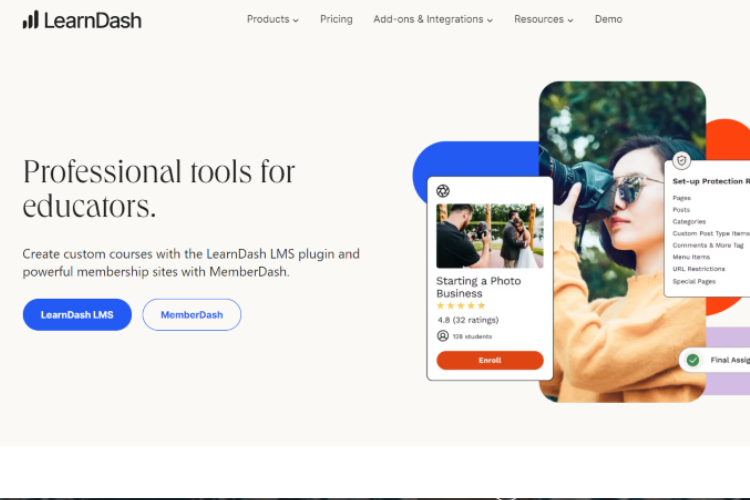
LearnDash is a powerful learning management system (LMS) plugin for WordPress that offers extensive course creation and management features. It supports multimedia content, quizzes, assignments, and certificates, along with advanced analytics and reporting tools. LearnDash integrates seamlessly with various WordPress plugins and themes, enhancing its functionality and flexibility.
LearnDash provides a user-friendly interface that simplifies course creation and management. Its integration with WordPress ensures that users can leverage the full power of the WordPress ecosystem. LearnDash’s design prioritizes ease of use and flexibility, allowing users to create highly customized learning experiences.
Educators and course creators who are already using WordPress and need a powerful, flexible LMS solution. LearnDash is ideal for those who want to leverage the extensive features and customization options available within the WordPress ecosystem. The platform is suitable for businesses of all sizes, from solo educators to larger educational organizations.
While Thinkific is a standalone platform, LearnDash integrates with WordPress, offering greater flexibility and customization options. It’s a better choice for users who want to create highly customized learning experiences and have the technical skills to manage a WordPress site. LearnDash’s extensive features and integration capabilities make it an excellent alternative for WordPress users.
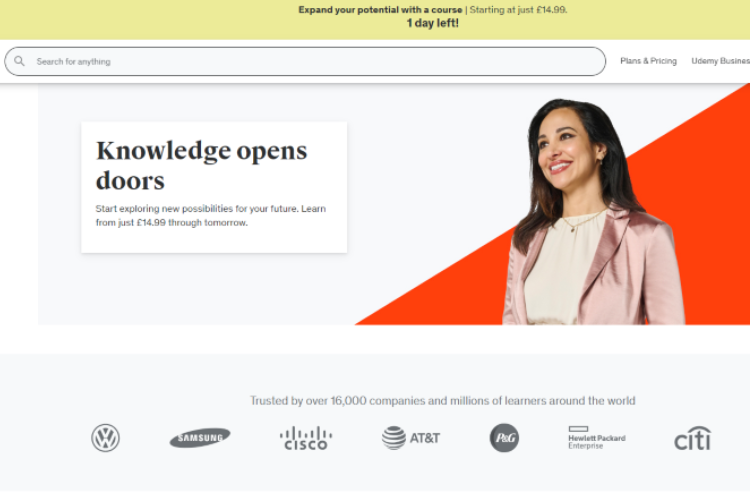
Udemy is a well-known online learning marketplace that allows educators to create and sell courses to a global audience. The platform offers a range of features for course creation, including multimedia content support, quizzes, and certificates. Udemy also provides robust marketing and analytics tools to help instructors reach and engage their audience.
Udemy’s user-friendly interface simplifies course creation and management. The platform’s design prioritizes accessibility, ensuring that users can easily navigate and utilize its features. Udemy’s extensive marketplace also provides a built-in audience, making it easier for instructors to reach potential students.
Educators and course creators looking to reach a global audience through a well-established online learning marketplace will like Udemy. This platform is ideal for those who prioritize accessibility and built-in marketing tools. The platform’s comprehensive feature set makes it suitable for businesses of all sizes, from solo instructors to larger educational organizations.
While Thinkific is a standalone platform, Udemy offers the advantage of a built-in audience and marketplace. It’s a better choice for those looking to reach a global audience without investing heavily in marketing. Udemy’s user-friendly design and extensive marketing tools make it an excellent alternative for those prioritizing reach and accessibility.
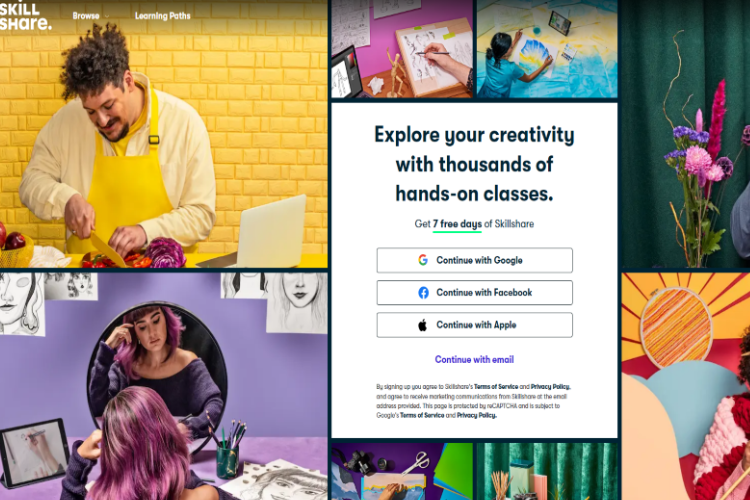
Skillshare is an online learning community that offers a range of features for course creation, including multimedia content support, community discussions, and project-based learning. The platform focuses on creative and professional skills, making it a popular choice for artists, designers, and entrepreneurs.
Skillshare’s user-friendly interface simplifies course creation and management. The platform’s design prioritizes engagement and community interaction, ensuring that users can effectively interact with each other and the content. Skillshare’s focus on project-based learning also enhances the learning experience for students.
Skillshare is a great platform for creators and entrepreneurs looking to share their skills and knowledge with a global audience. The platform’s focus on creative and professional skills makes it suitable for a wide range of educators and course creators.
While Thinkific offers a comprehensive set of features for course creation and management, Skillshare provides the advantage of a built-in community and focus on project-based learning. It’s a better choice for those looking to engage with a global audience and foster community interaction. Skillshare’s user-friendly design and focus on creative ski
For those who are budget-conscious, several free platforms offer services similar to Thinkific without financial commitment. Here are three noteworthy free alternatives:
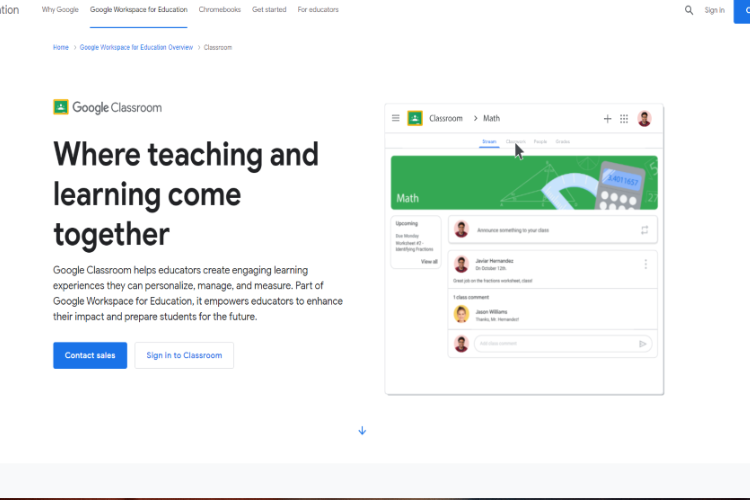
Google Classroom is a free platform that allows educators to create and manage courses, distribute assignments, and communicate with students. It integrates seamlessly with other Google Workspace tools like Google Docs, Drive, and Meet, making it a versatile tool for educational purposes.
While Google Classroom is great for basic course management and communication, it lacks advanced features like course monetization, detailed analytics, and deep customization. It’s more suited for educational institutions than for-profit course creators.
Google Classroom is perfect for educational institutions, K-12 teachers, and non-profit organizations looking for a free and straightforward tool to manage online classes and assignments. It’s ideal for those who already use Google Workspace and want a seamless integration with familiar tools.
Using Google Classroom means sacrificing advanced features and monetization options. While it’s excellent for basic educational needs, it might not meet the demands of businesses looking to generate revenue from their courses.
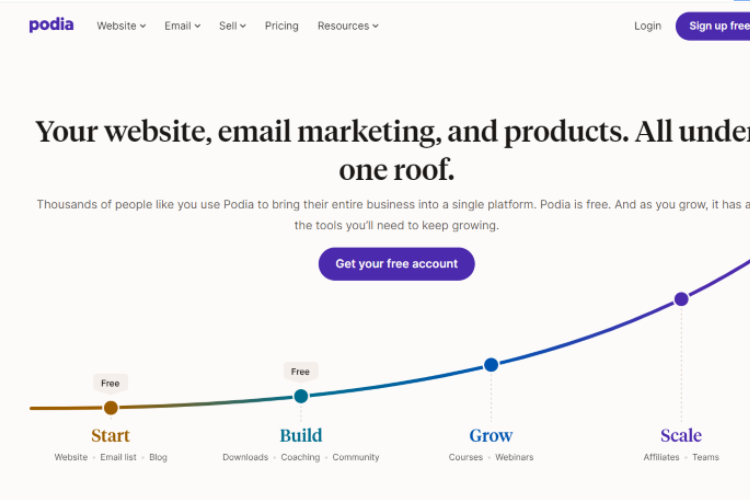
Podia’s free plan offers a suite of tools for selling online courses, memberships, and digital products. It includes email marketing, community building, and live chat support, making it a versatile platform for digital entrepreneurs. Podia’s simplicity and ease of use are major selling points, allowing users to quickly set up and manage their digital business.
Podia is known for its simplicity and ease of use. Its straightforward interface allows users to set up and manage their digital business quickly and efficiently. Podia’s design prioritizes user-friendliness, ensuring that even those with minimal technical expertise can navigate and utilize the platform’s features effectively.
Podia is perfect for digital product creators and entrepreneurs looking for a simple yet powerful platform to sell their products and build a community. It’s ideal for those who prioritize ease of use and integrated marketing tools. Podia’s comprehensive feature set makes it suitable for businesses of all sizes, from solo entrepreneurs to larger organizations.
Podia’s focus on selling digital products and its integrated marketing features make it a strong alternative for those who need a comprehensive business solution. It’s particularly suitable for smaller businesses and solo entrepreneurs who need a simple, all-in-one platform to manage their operations. Podia’s user-friendly design and powerful features make it an attractive option for those looking to streamline their digital business efforts.
Start your 14 day FREE trial on teach.io today.

Teachable is a popular platform for creating and selling online courses. It offers a range of features, including course creation tools, multimedia content support, quizzes, and certificates. Teachable also supports advanced marketing and analytics tools, making it a comprehensive solution for course creators and digital entrepreneurs.
Teachable’s user-friendly interface simplifies course creation and management. The platform is designed to be accessible to users with varying levels of technical expertise, ensuring that anyone can create and sell online courses. Teachable’s design prioritizes ease of use and flexibility, allowing users to focus on creating engaging content.
Course creators and digital entrepreneurs looking for a straightforward, powerful platform to create and sell online courses will love Teachable. This platform is ideal for those who prioritize ease of use and integrated marketing tools. The platform’s comprehensive feature set makes it suitable for businesses of all sizes, from solo entrepreneurs to larger organizations.
Teachable and Thinkific are direct competitors, each offering a robust set of features for course creation and management. While both platforms are similar, Teachable’s user interface and marketing tools might appeal to those who prioritize simplicity and ease of use. It’s a strong alternative for those looking for a comprehensive course creation and marketing solution.
Choosing the right platform to build and manage your online courses is essential for your business’s growth and success. Whether you’re looking for a free solution to get started or a comprehensive paid platform with advanced features, there are numerous Thinkific alternatives to consider. Each platform offers unique features and benefits, making it important to evaluate your specific needs and goals before making a decision. For example, do you want an easy interface or an all-in-one platform like Teach.io? Discover how Teach can help you build, engage, and monetize your online community effectively.





