

Creators and entrepreneurs are always searching for new ways to make money from their audiences and build lasting online businesses. Membership site platforms have become a powerful tool for reaching this goal. These platforms let content creators offer special access to valuable resources, courses, and communities for ongoing payments.
As we enter 2024, membership site platforms keep improving, offering more features and options than ever before. If you’re a blogger, podcaster, coach, or teacher, you need to find the right platform to host your membership site for success.
This article will show you the 13 best membership site platforms in 2024. We’ll help you choose the one that fits your needs the best. These platforms have easy-to-use designs and advanced marketing tools. They give you many options to create, run, and grow your online membership business.
These tools can help you make money from your audience. We picked them for their good features, how easy they are to use, and how much value they give for the price. Whether you’re new to community building or want to improve your current setup, here are the best 13 membership site platforms for 2024.
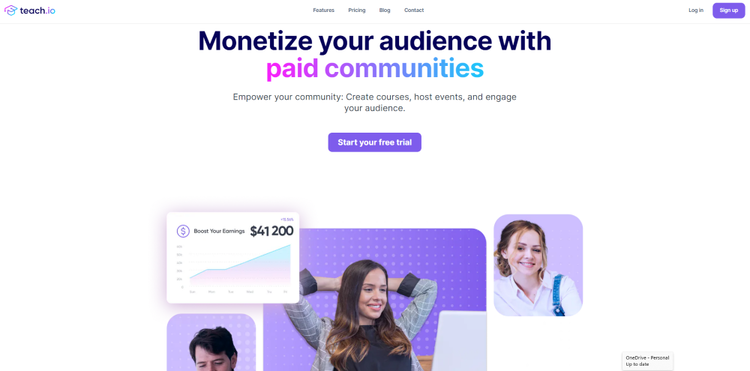
Teachable is a platform that helps people create and sell online courses and memberships. It’s made to be easy for anyone to use, even if you’re not good with computers. With Teach, you can build your own website to host courses and set up memberships.
The platform gives you the tools to create your site and courses without knowing how to code. You can upload videos, PDFs, and quizzes, change your site’s appearance, and handle payments easily.
Teach.io also helps you manage your students and market your courses. It’s good for all kinds of creators, from teachers to artists, whether you’re just starting or already have fans. Teach’s main goal is to make it simple to share what you know and earn money online.
The #1 to make money online with TikTok Search (FREE TRAINING)

Kajabi is a powerful all-in-one platform for creating and selling digital products, including online courses, memberships, and coaching programs. It offers more than just courses – Kajabi provides tools for building websites, managing email marketing, setting up sales funnels, and handling payments.
The platform is known for its robust features that help you market and sell your products effectively. With Kajabi, you can create professional-looking websites without coding skills, send targeted emails to your audience, and track your business performance through detailed analytics.
This platform is designed for creators who want a complete solution to run their online business, from creating content to managing customers and processing sales.
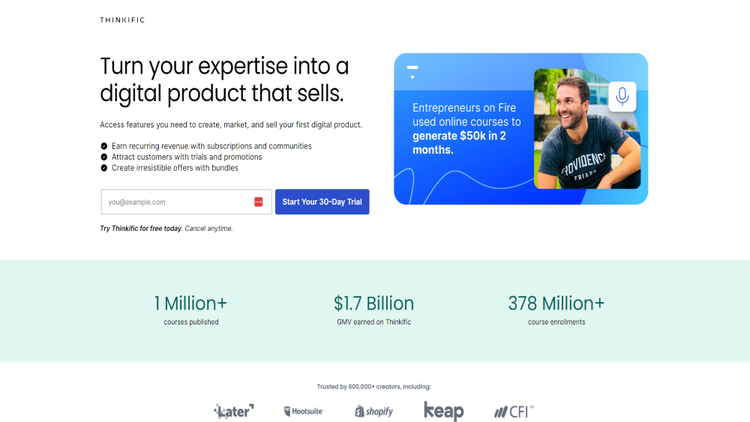
Thinkific is a popular platform for creating and selling online courses and digital products. It’s designed to be user-friendly, making it easy for educators, entrepreneurs, and businesses to share their knowledge online.
With Thinkific, you can build your own branded website to host courses without any coding skills. The platform offers tools to create various types of content, including videos, quizzes, and downloadable materials. You can also set up different pricing options, like one-time payments or subscriptions. Thinkific handles all the technical aspects, such as hosting your content and processing payments, so you can focus on teaching.
It also provides features for student management, progress tracking, and basic marketing tools. While it may not have as many advanced marketing features as other platforms, Thinkific is known for its reliability and excellent customer support, making it a solid choice for those who want a straightforward, dependable solution for their online courses.
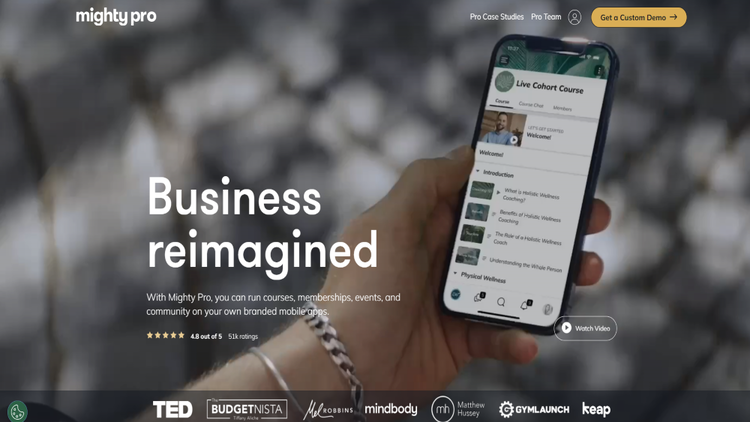
Mighty Pro is a high-end platform designed for established brands and communities looking to create their own branded mobile apps and web experiences.
With Mighty Pro, you can build a fully branded community space with your own iOS and Android apps alongside a web platform.
Mighty Pro handles all the technical aspects of app development and maintenance, allowing you to focus on growing your community. It’s particularly suited for influencers, large organizations, and businesses with a significant existing audience who want to offer a more immersive and exclusive experience. While it’s one of the more expensive options in the market, it provides a unique combination of community-building tools and branded mobile apps.
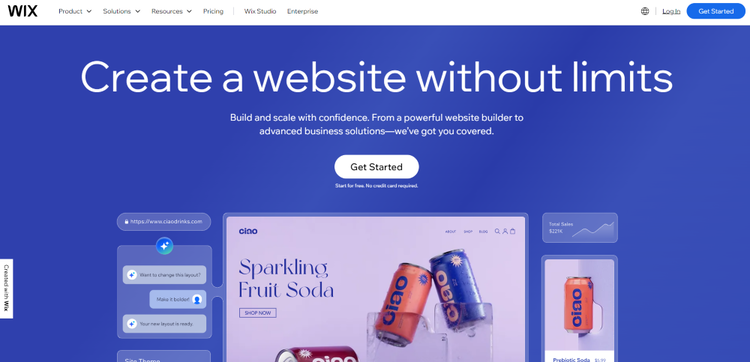
Wix is a versatile website builder that has expanded its features to include tools for creating membership sites. While primarily known for its drag-and-drop website creation, Wix now offers capabilities to set up gated content, member registrations, and paid subscriptions. This makes it a good option for those who want to create a general website with membership features rather than a dedicated course or community platform.
With Wix, you can design a visually appealing website without coding skills and add membership functionalities. Wix also offers marketing tools like email campaigns, lead magnets, and SEO features to help grow your membership. While it may have fewer specialized features for course creation or community management than some dedicated platforms, Wix’s strength lies in its flexibility and ease of use.
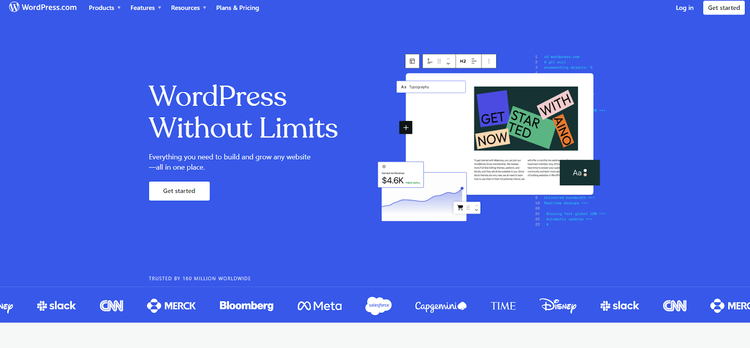
WordPress is an incredibly flexible and widely used content management system that can be adapted to create membership sites. While WordPress is free and open-source, you’ll need to use plugins and possibly themes to add membership functionalities. This approach offers great customization but requires more technical knowledge or willingness to learn.
With WordPress, you can create protected content, set up different membership levels, process payments, and integrate with various other tools and services. The platform’s extensive ecosystem of plugins allows you to add almost any feature you need. However, this flexibility comes with the responsibility of managing your hosting, security, and updates.
WordPress is a good choice for those who want full control over their membership site and don’t mind a steeper learning curve or handling more technical aspects themselves.
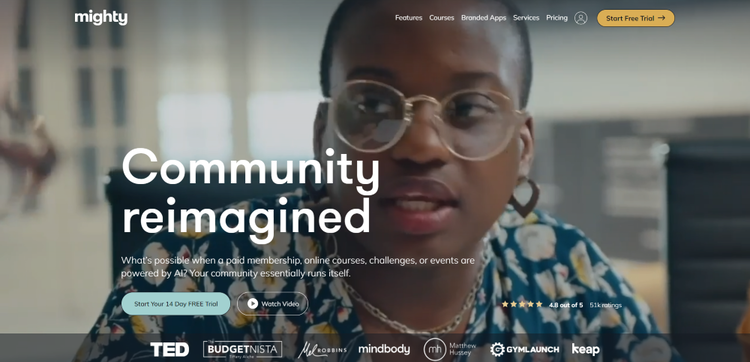
Mighty Networks is a platform focused on building communities and offering courses within a social network-style environment. It’s designed for creators who want to bring their audience together in one place, rather than managing separate tools for courses, community, and content.
With Mighty Networks, you can create a branded space where members can interact with each other, access courses, join groups, and attend virtual events. The platform emphasizes community engagement, allowing for member-to-member connections, discussions, and content sharing. You can offer paid memberships, sell online courses, and host virtual events, all within the same ecosystem.
Mighty Networks excels in creating engaged, interactive communities around your content or brand, whether you’re a fitness coach or a big business owner.
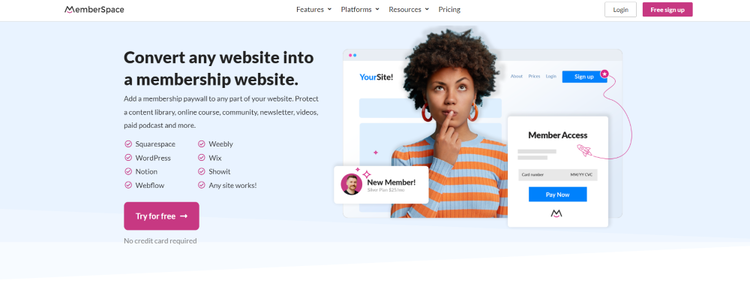
MemberSpace is a tool that adds membership functionality to existing websites, rather than being a standalone platform. It’s designed to work with various website builders and content management systems, including Squarespace, Webflow, and WordPress. This makes it a flexible option for those who already have a website and want to add membership features without rebuilding from scratch.
With MemberSpace, you can easily protect content, create different membership levels, and process payments. It integrates seamlessly with your existing site, maintaining your branding and design.
The platform offers features like custom login forms, member management tools, and detailed analytics to track engagement metrics. However, because it’s an add-on rather than a full platform, it may not offer as many features as some all-in-one solutions.
MemberSpace is a good choice for those who want to add membership features to their existing site with minimal hassle.
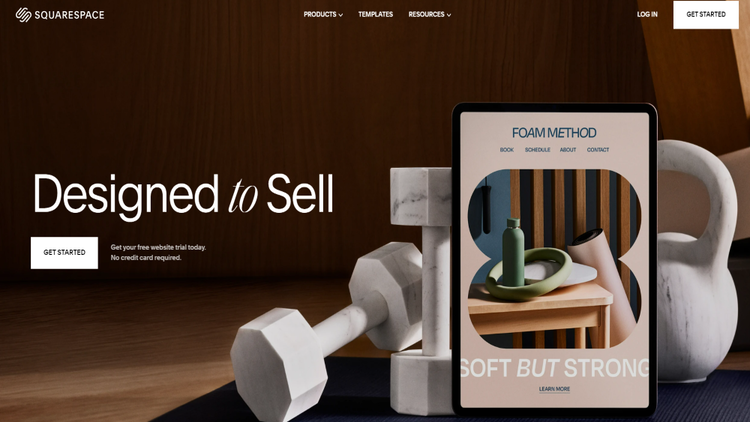
Squarespace is primarily known as a website builder, but it also offers features for creating membership sites. Like Wix, it’s a good option for those who want to build a general website with membership capabilities, rather than a specialized course or community platform.
Squarespace is renowned for its sleek, professional templates and ease of use in creating visually appealing websites.
You can use its built-in Member Areas feature, which allows you to gate content, create membership tiers, and sell subscriptions. You can also integrate discussion forums for member interaction. Squarespace handles all the technical aspects of hosting and security, making it a low-maintenance option for many users.
The platform also offers e-commerce features, making selling physical or digital products alongside your memberships easy. It’s a solid choice for those who prioritize design and want an all-in-one solution for their website and membership needs.
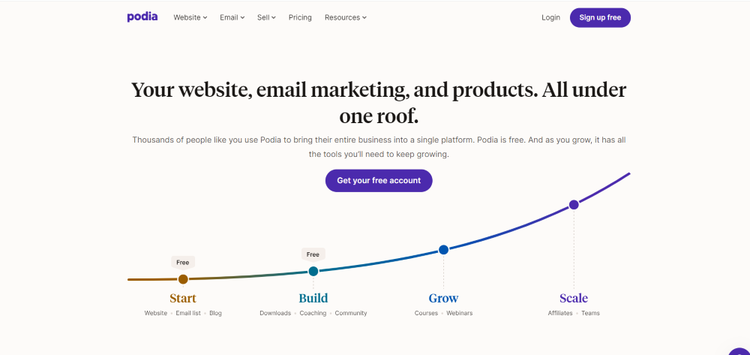
Podia is an all-in-one platform designed specifically for selling digital products, including online courses, memberships, and digital downloads. It’s known for its user-friendly interface and comprehensive feature set.
With Podia, you can create and host online courses, set up membership sites, sell digital downloads, and even offer webinars. The platform provides tools for building sales pages, processing payments, and managing customers, all in one place.
It also offers unlimited everything – courses, students, files, and bandwidth – even on its basic plan. The platform includes email marketing tools, allowing you to communicate with your audience directly.
The #1 to make money online with TikTok Search (FREE TRAINING)

Webflow is a powerful website builder that combines the flexibility of coding with the ease of visual design. While not primarily a membership platform, Webflow can create custom membership sites with the right integrations. It’s ideal for those who want complete control over their site’s design and functionality but prefer a visual interface to hand-coding.
With Webflow, you can create highly customized, responsive websites without writing code. Integrate third-party tools like MemberStack or MemberSpace to add membership features. This approach allows for highly unique and tailored membership experiences.
Webflow is known for its powerful CMS (Content Management System) capabilities, making it great for content-heavy membership sites. Webflow is best suited for designers, agencies, or tech-savvy entrepreneurs who want to create a unique, custom membership site and don’t mind putting in the time to learn the platform.
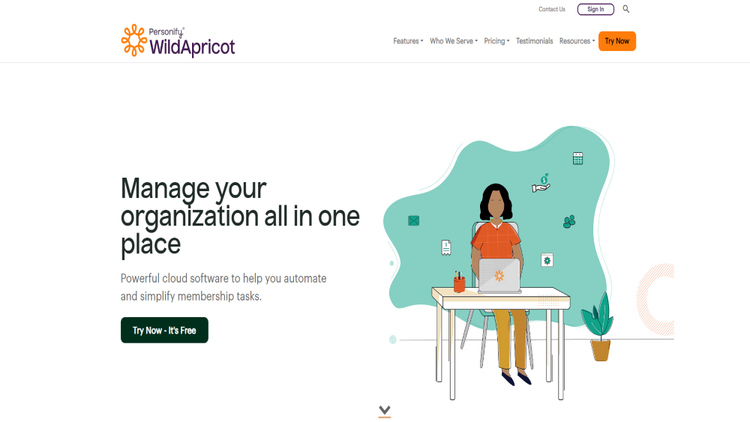
Wild Apricot is the best membership site software for clubs, associations, and non-profit organizations. It offers a comprehensive set of tools for managing memberships, events, websites, and databases.
With Wild Apricot, you can easily set up a membership site, process payments, manage member information, and communicate with your members. The platform includes features like automated membership renewals, event registration, and a member-only area on your website. It also offers email marketing tools and financial reports to help you manage your organization.
Wild Apricot is known for its ease of use and effective feature set specifically tailored to the needs of membership organizations. While it may not be the best fit for selling online courses or digital products, it excels in managing traditional membership organizations.
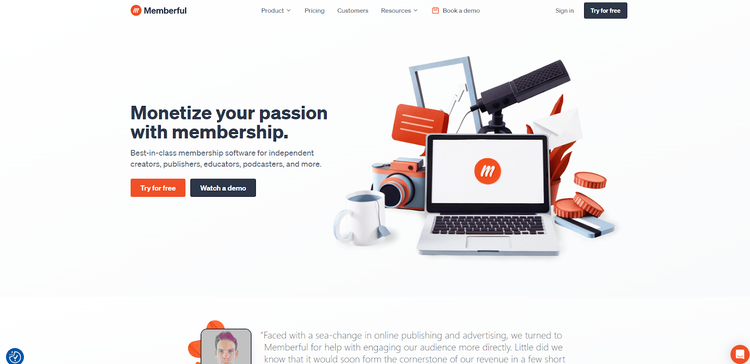
Memberful is the best platform for adding membership and subscription features to your existing website or platform.
Memberful handles the complexities of subscriptions, including payment processing, member management, and access control. One of its standout features is its integration capabilities – it works well with many popular tools like MailChimp for email marketing, Discord for community building, and various analytics tools.
It offers features like coupon codes, gift subscriptions, and free trials to help you market your memberships.
While Memberful doesn’t provide content hosting or course creation tools itself, it excels at managing the membership and payment aspects of your business. It’s a good choice for those who already have a platform for their content and are looking for a powerful, flexible tool to handle the membership side of things.
Teach.io offers all of the above features in one platform, helping you to build an effective paid membership site. Create online courses, coach, and set up memberships and subscriptions, all for a flat price. Start Teach’s free trial today.
Here’s a brief overview of how to make money with membership sites:
Tiered Membership Levels – Offer different membership tiers with varying benefits and prices. For example, you might have a basic, premium, and VIP level. Each tier provides access to more exclusive content or perks, encouraging members to upgrade for additional value.
Subscription-Based Model – Charge a recurring fee (monthly, quarterly, or annually) for access to your site’s content and features. This creates a steady stream of income and helps with financial planning and forecasting.
Course or Workshop Sales – Create and sell online courses or workshops within your membership site. These can be standalone products or included in higher-tier memberships, providing additional value and revenue streams.
Community Features and Networking – Build a strong community aspect into your site, allowing members to connect, network, and share knowledge. This increases the perceived value of membership and can justify higher prices or longer-term commitments.
Affiliate Marketing and Partnerships – Partner with relevant businesses, brand ambassadors, or products and earn commissions by promoting them to your members. This can include exclusive discounts for your members, creating a win-win situation for all parties involved.
The best membership site platform for you depends on your specific needs, skills, and goals. Each platform has its strengths and weaknesses. Some, like Kajabi and Teachable, offer all-in-one solutions that are great for course creators.
Others, like WordPress with plugins, give you more control but require more technical skill. Platforms like Mighty Networks focus on community building, while options like Squarespace or Wix are good for simpler membership sites. Consider your budget, technical skills, and what features are most important to you. Take time to explore and even try out a few before making your final choice.





