

Navigating the vast ocean of YouTube content, creators constantly grapple with one critical question: “What is the best time to post YouTube Shorts?” While the allure of YouTube has led many to post videos, the dynamism of YouTube Shorts requires a nuanced approach.
The optimal posting time for these bite-sized pieces differs from regular YouTube videos. When you post shorts can significantly influence their visibility, ensuring they align with the peak hours when users watch YouTube and making them more likely to appear in a user’s search query.
This guide delves deep into deciphering the best timeframes to upload YouTube Shorts, so you can maximize views and engagement.
The best time to post YouTube Shorts on your channel largely depends on your audience’s habits, your channel’s analytics, and the nature of your content.
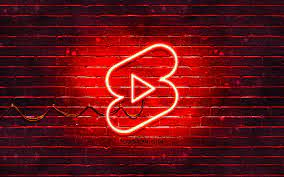
YouTube doesn’t display newly uploaded content in chronological order. Instead, it prioritizes videos that cater to the interests and habits of individual users. If you post shorts during hours when your audience is most active, your content has a better chance of being served to them.
Sunday, being a rest day for many, might have different peak hours. Tailor content according to what users might be looking for on this day – perhaps more relaxed, leisurely content.
Understanding how YouTube recommends videos to users is vital. It isn’t just about the search results but also about what appears on a user’s homepage and in their recommended videos section.
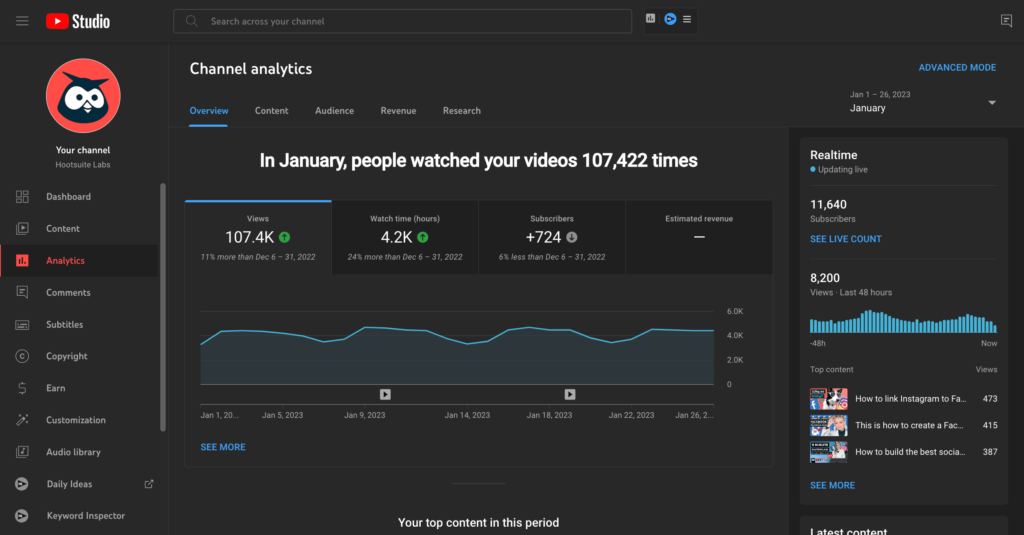
Before deciding on the best time to post, it’s crucial to understand when your audience is most active. Use tools like YouTube Analytics to analyze your audience’s peak activity times. This can give insights into when they’re most likely to engage with your content.
Regularly monitor the performance of your YouTube Shorts. Do videos posted at a particular time or day consistently outperform others? Recognizing such patterns can help tailor your posting schedule for maximum reach and engagement.
If your audience spans multiple countries or continents, factor in different time zones. This might mean posting at unconventional hours to cater to international viewers or segmenting your content strategy for different regions.
Timing is crucial when posting YouTube Shorts. By understanding when your target audience is most active, you can increase the likelihood of them watching your content. Posting at peak hours means your content stands out amidst the vast sea of videos uploaded every minute.
The #1 to make money online with TikTok Search (FREE TRAINING)

In the vast landscape of online content, YouTube stands as one of the most influential platforms for creators to showcase their creativity, connect with audiences, and potentially build a career. One of the essential tools at a content creator’s disposal is YouTube Analytics.
This powerful tool provides an in-depth look into how videos are performing, helping creators refine their strategies, optimize content, and engage with their audience more effectively.
YouTube Analytics is a feature-rich dashboard that offers creators a comprehensive overview of how their videos are performing on the platform. It delves into various metrics and statistics, empowering creators to understand their audience, track growth, and evaluate the effectiveness of their content strategy.
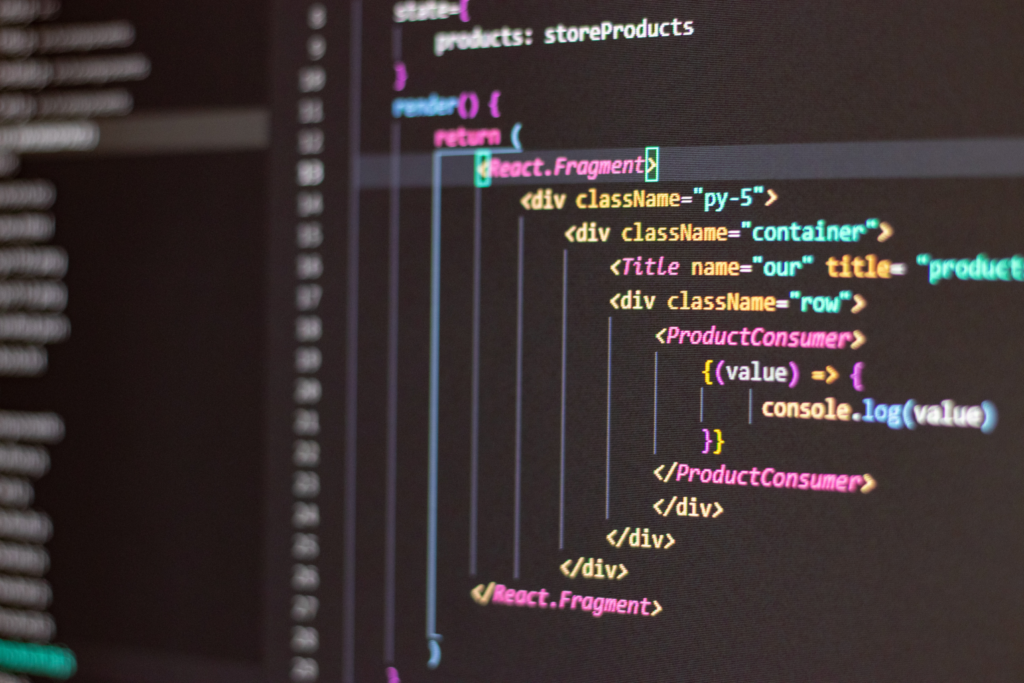
YouTube Studio provides creators with YouTube Analytics – a robust tool that offers insights on the best time to post, considering the time of day and day of the week:

YouTube, the world’s largest video sharing platform, boasts over 2 billion logged-in monthly users. With such a vast user base and countless videos uploaded daily, it’s crucial for the platform to use a sophisticated algorithm to deliver relevant content to its audience. But how does the YouTube algorithm truly operate? Let’s delve into the intricacies of this digital machinery.
Initially, YouTube’s algorithm prioritized videos with the most views. However, this led to clickbait titles and thumbnails with little regard for content quality. Recognizing this, YouTube transitioned to prioritizing watch time around 2012. Currently, the platform considers a multitude of factors that aim to satisfy user preferences while maintaining high content quality.
Several engagement metrics influence video rankings:
The YouTube algorithm isn’t just about individual video performance; it’s also personalized to each user. The videos you’ve previously liked, shared, or commented on, and the channels you subscribe to, all influence the recommendations you receive.
When users input search queries, YouTube prioritizes videos with relevant titles, descriptions, and video content. This is why Search Engine Optimization (SEO) practices, like keyword-rich descriptions and relevant tags, are vital for creators.
Newly uploaded content has a certain advantage, especially when it’s relevant to trending topics. The algorithm recognizes the need for timely content, making recent videos more likely to appear in user feeds and search results.
Channels with a proven track record of producing high-quality content that engages users over time often benefit from a slight boost in the algorithm’s eyes. This doesn’t mean new creators can’t succeed, but consistent content quality over time is beneficial.
Traffic that comes from external sources, like blogs, social media platforms, or websites, can also influence video rankings. If a video is drawing a lot of traffic from outside YouTube, the algorithm sees it as valuable and may rank it higher.
YouTube aims to introduce users to a diverse range of content. Thus, even if you watch a lot of videos from a single channel, the algorithm will occasionally sprinkle in recommendations from other sources to expand your viewing horizons.
YouTube Shorts, by design, are supposed to be brief—typically 60 seconds or less. However, the most successful ones usually hit a sweet spot:
The #1 to make money online with TikTok Search (FREE TRAINING)

The optimal time to publish YouTube videos largely depends on your audience. However, some general observations include:
Again, the key is to analyze your audience data using YouTube Analytics to pinpoint specific peak times for your viewers.
One of the most effective strategies to determine the best time to upload videos is through experimentation. Here’s how:

In the evolving world of short form video content, understanding the prime windows to post content on your YouTube channel is more crucial than ever. Just as the ebb and flow of tides vary, so does your audience’s behavior on the platform.
Hours early or late can significantly sway views, especially when we consider factors like the target audience’s age or the nature of your content. Remember, short form content, unlike long form videos, thrives on spontaneity and immediacy.
So, open YouTube Studio, analyze, experiment, and stay consistent. Tailoring when you post YouTube Shorts based on these insights can make all the difference in maximizing engagement and views.





