

Virtual communities are everywhere, and it’s no wonder why. Online spaces are essential tools for building trust in a brand and even driving purchases. A long time ago, to join a community, you’d have to meet up in person, but with a huge range of digital tools available these days, it’s never been easier to join a virtual community – or start one.
A virtual community is a group of people who bond through shared interests or hobbies online. These communities are usually guided by a leader who offers valuable insights into the niche, whether that’s books, art, website development, politics, SEO, writing, DIY, or anything else. Reddit is currently the biggest virtual community platform in the world, with 267.5 million weekly active users, according to Backlinko.
But communities aren’t just for learning. They provide opportunities to meet like-minded individuals who truly understand you and your interests, creating instant friendships and sometimes even forming lifelong bonds.
When it comes to brands, communities are invaluable, driving traffic to your products without the ads, creating brand advocates, and helping you understand your customer base more effectively. When conducting a Big Online Brand Community Study, Vesta found that belonging to a brand community makes customers 78% more likely to try new products or services from the brand.
And with a range of social media apps and platforms dedicated to helping you set up your social community, such as Teach.io, there’s never been a better time to get started.
The #1 to make money online with TikTok Search (FREE TRAINING)

Virtual communities have much to offer their members, no matter the niche. Here are just some of the benefits community members can get from joining:

To find the audience that resonates with your brand or niche, you first need to understand who they are. For example, if your virtual community centers around budget-friendly meals, your audience will likely be adults with families looking for quick, cheap, and easy-to-follow recipes. In comparison, a gym community will predominantly be made up of young singles in their 20s and 30s. It’s important to understand the different types of people who might be interested in your community, as this will help you curate valuable content that appeals to them.
Once you know your audience, it’s time to find them. Social media platforms are a great starting point for seeking the right people. You’ll find tech enthusiasts on platforms like Reddit or X, whereas Instagram is a better app for sourcing artists and fashion influencers.
From then, start engaging with your audience by liking, commenting, and sharing their posts. This way, you can build relationships with your audience, entice them to follow your social media and start advertising your community.

A “member journey design” or “member engagement roadmap” will help create a deeper understanding of your community members and their needs. It involves mapping the member’s journey from when they first show interest in your community to when they leave. By scrutinizing each step of their journey, you get clearer insights into their habits, thoughts, and even their emotions.
Touchpoints are the moments you or your brand interact with your community members throughout their journey. Some example touchpoints include social media posts, paid advertisements, feedback incentives, and joining incentives. This is essential when you’re enticing people to join.
By identifying what your potential community members are feeling, you can form a connection easier. For example, LinkedIn groups that guide professionals through networking will connect with audiences who need help socializing with people or even getting their foot in the door. By asking questions such as, “Do you find networking difficult?” or “Do you want to know the recipe behind networking success?” you’ll be able to find the audience who will benefit the most from your community.
Once they sign up, provide valuable content to help them. This could come in the form of articles, videos, webinars, live events, and even one-to-ones. The more valuable content you give them, the more likely they will be loyal to your virtual community. Platforms like Teach.io offer a space where you can do all this and more to tailor a truly invaluable experience to your audience.
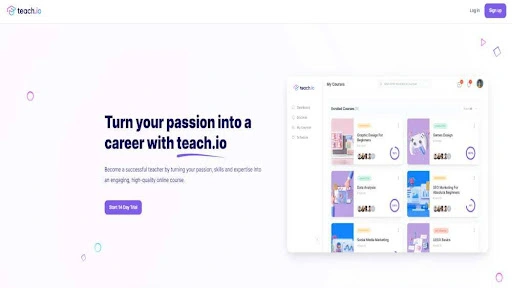
[Source: Teach.io screenshot]
Dedicated community spaces have huge benefits for both creators and consumers. It’s important to create specific areas within your community for your members. For example, “The Dots,” a professional networking community, has a range of sub-communities made for different creative professionals. This makes it much easier for them to find information, resources, and people who match their values and goals.
Creating sub-communities within your own space will ensure everyone feels included, no matter their specific interests. For example, if your community is based around the DIY-niche, some sub communities could be “gardening DIY,” “Kitchen DIY,” or even “Household upcycling.” This will make your community feel more organized and show your members how much thought you’ve put into creating a well-designed space for them that doesn’t feel overwhelming.
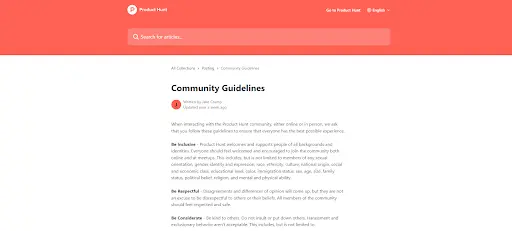
As with physical communities, it’s important to establish community guidelines, rules, and boundaries for your virtual space. Without ground rules, you risk creating an unsafe space for your users. The safer and more inclusive your space, the more likely community members will stick around.
For example, Product Hunt’s rules and guidelines include:
Make sure to include a consequence you can enforce if the rules are broken, such as a suspension or even a permanent ban, depending on the severity of the situation.
If you want to build a thriving community, you have to start small. Inviting those who don’t share your values or interests will worsen the effectiveness of your community in the long run. Having a small, dedicated group of people will increase engagement and be easier to monitor while you’re finding your feet.
For example, Product Hunt has a Discord community of beta testers who form their core feedback group. Community members can test for bugs and talk about the user experience.
The #1 to make money online with TikTok Search (FREE TRAINING)

In the early stages of creating your community, you need fun and engaging content to draw potential members in. This could be weekly challenges, live Q&As, or even “Masterclasses” where you share valuable knowledge your audience could use. If your content isn’t drawing in any new members or the right members, then it’s time to rethink the type of content you’re putting out. The goal is to keep them coming back for more, no matter your niche.
Understanding analytics is so important for understanding community engagement and identifying what you may need to improve. For example, if you’re in the food niche and make a post about budget recipes that performs well, this will give you an understanding of what your audience wants. You can use that information to create similar content in the future and grow your community more rapidly.
Alternatively, if you post content that receives poor engagement, this will be equally informative. It could be the content itself that’s simply not engaging the audience, or it could be the days and times you’re posting. Having access to analytics will let you see all this information and plan your content around that.
For example, “GitHub,” a developer platform, uses analytics to understand participation rates in projects, which they use to enhance collaboration. It’s all about looking at which areas work best for you and which will improve your engagement.
Once you know which strategies to implement, creating a virtual community is a breeze. By curating and posting engaging content that appeals to your audience and harnessing the power of analytics, you can build a thriving community of like-minded individuals.
It’s important to find the right platform for your community, especially with the changeability of social media platforms and apps. You need a platform you can rely on. With Teach.io, everything you need to set up your community is at your fingertips. Create a range of content for your community, from articles and graphics to videos and voice notes. Set up live events and hold question-and-answer sessions to provide your community members with the value they’ve been craving.
Sign up for their free trial and get started with Teach.io today.





